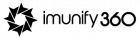Bandwidth and storage for your VPS hosting plan are two of the most important factors to consider while choosing VPS. Bandwidth is the amount of data that can be transferred between your VPS and the internet within a given period of time, typically measured in gigabytes (GB) per month. Storage is the amount of space on the VPS’s hard drive where you can store your website’s files, such as HTML, CSS, JavaScript, images, and videos.
It’s important to choose a VPS plan with enough bandwidth and storage to meet your website’s needs. If you don’t have enough bandwidth, your website may load slowly or even go down during peak traffic periods. If you don’t have enough storage, you may not be able to store all of your website’s files, or you may have to delete old files to make room for new ones.
Understanding Bandwidth and Storage in VPS Hosting
When it comes to Virtual Private Server (VPS) hosting, two critical factors play a pivotal role in ensuring your website’s performance and capabilities: bandwidth and storage. Bandwidth and storage are the foundational elements that determine how your VPS handles data flow and content storage. In this article, we’ll delve into the intricacies of bandwidth and storage, helping you make informed decisions when choosing the right VPS hosting plan for your website. So, let’s start by unraveling the mysteries of bandwidth and storage in the context of VPS hosting.
What is bandwidth?
Bandwidth is the amount of data that can be transferred between your VPS and the internet within a given period of time, typically measured in gigabytes (GB) per month. Think of bandwidth as a pipe through which data flows – the wider the pipe (more bandwidth), the more data that can flow through it at a time.
Bandwidth is important for VPS hosting because it determines how much traffic your website can handle. If you have a high-traffic website, you’ll need a VPS plan with more bandwidth. If you have a low-traffic website, you may be able to get away with a VPS plan with less bandwidth.
What is storage?
Storage is the amount of space on the VPS’s hard drive where you can store your website’s files, such as HTML, CSS, JavaScript, images, and videos. Storage is important for VPS hosting because it determines how many files you can store on your website.
If you have a large website with a lot of files, you’ll need a VPS plan with more storage. If you have a small website with just a few files, you may be able to get away with a VPS plan with less storage.
How does bandwidth affect VPS hosting?
Bandwidth affects VPS hosting in a few ways. First, it determines how much traffic your website can handle. If you have a high-traffic website, you’ll need a VPS plan with more bandwidth. If you have a low-traffic website, you may be able to get away with a VPS plan with less bandwidth.
Second, bandwidth affects the speed at which your website loads. If you have a lot of bandwidth, your website will load faster. If you don’t have enough bandwidth, your website may load slowly, especially during peak traffic periods.
Third, bandwidth can affect the cost of your VPS hosting plan. VPS plans with more bandwidth are typically more expensive.
How does storage affect VPS hosting?
Storage affects VPS hosting in a few ways. First, it determines how many files you can store on your website. If you have a large website with a lot of files, you’ll need a VPS plan with more storage. If you have a small website with just a few files, you may be able to get away with a VPS plan with less storage.
Second, storage affects the performance of your website. If you have a lot of storage, your website will perform better. If you don’t have enough storage, your website may perform slowly, especially if you have a lot of files or if you’re running a lot of applications.
Third, storage can affect the cost of your VPS hosting plan. VPS plans with more storage are typically more expensive.
How to choose the right bandwidth and storage for your VPS hosting needs
When choosing the right bandwidth and storage for your VPS hosting needs, there are a few things you need to consider:
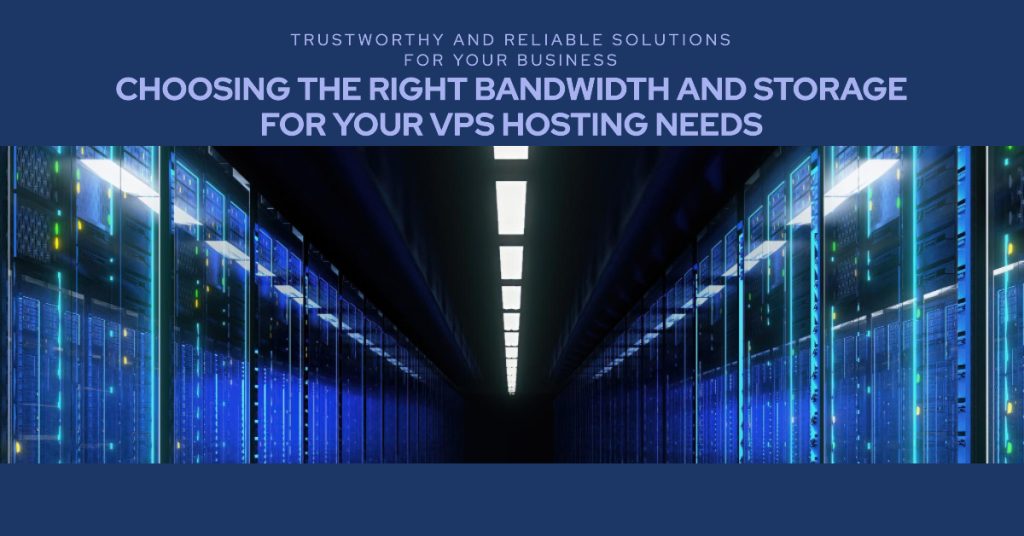
- The size and complexity of your website: If you have a large website with a lot of files, you’ll need a VPS plan with more bandwidth and storage. If you have a small website with just a few files, you may be able to get away with a VPS plan with less bandwidth and storage.
- The type of content on your website: If your website has a lot of images, videos, or other multimedia files, you’ll need a VPS plan with more bandwidth and storage. If your website mostly has text-based content, you may be able to get away with a VPS plan with less bandwidth and storage.
- The amount of traffic you expect to receive: If you expect to receive a lot of traffic to your website, you’ll need a VPS plan with more bandwidth. If you expect to receive a low amount of traffic to your website, you may be able to get away with a VPS plan with less bandwidth.
Tips for reducing bandwidth and storage usage:
- Optimize your images: Compress your images using a tool like TinyPNG or JPEGmini to reduce their file size without sacrificing quality.
- Use a caching plugin: A caching plugin can store static copies of your website’s pages, which can reduce the load on your server and improve performance.
- Use a content delivery network (CDN): A CDN can deliver your website’s static content from servers that are located close to your visitors, which can improve loading times and reduce bandwidth usage.
- Use a web application firewall (WAF): A WAF can block malicious traffic and protect your website from attacks, which can help to reduce bandwidth usage and improve security.
- Regularly delete old or unused files: If you have a lot of old or unused files on your VPS, delete them to free up storage space.
Additional tips for reducing bandwidth and storage usage:
- Use a lightweight WordPress theme and plugins: Some WordPress themes and plugins can be very resource-intensive, so it’s important to choose lightweight options.
- Keep your WordPress installation up to date: WordPress releases regular security updates, so it’s important to keep your installation up to date to prevent vulnerabilities from being exploited.
- Monitor your website’s traffic and bandwidth usage: You can use a tool like Google Analytics to monitor your website’s traffic and bandwidth usage. This can help you to identify areas where you can reduce usage.
Conclusion
Bandwidth and storage are two important factors to consider when choosing a VPS hosting plan. It’s important to choose a plan with enough bandwidth and storage to meet your website’s needs. If you don’t have enough bandwidth, your website may load slowly or even go down during peak traffic periods. If you don’t have enough storage, you may not be able to store all of your website’s files, or you may have to delete old files to make room for new ones.
There are a few things you can do to reduce your bandwidth and storage usage, such as optimizing your images, using a caching plugin, using a CDN, using a WAF, and regularly deleting old or unused files. You can also use a tool like Google Analytics to monitor your website’s traffic and bandwidth usage. This can help you to identify areas where you can reduce usage.