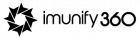Welcome to our blog post on choosing the right control panel for your Virtual Private Server (VPS)! If you’re new to the world of VPS hosting or looking to switch control panels, you’ve come to the right place. In this article, we’ll explore everything you need to know about control panels for VPS and how they can make managing your virtual hosting a breeze. So, grab a cup of coffee and let’s dive in!
What is a Virtual Private Server (VPS)?
A Virtual Private Server (VPS) is a popular hosting solution that offers the benefits of both shared hosting and dedicated server hosting. It provides users with their own isolated virtual environment within a physical server, allowing them to have more control and flexibility over their website or application.
Unlike shared hosting where multiple websites share the same resources, a VPS allocates specific resources such as CPU power, RAM, and disk space exclusively to each user. This ensures better performance and stability since other websites on the server won’t impact your site’s speed or availability.
With a VPS, you have root access or administrative control over your virtual environment. This means you can install custom software, configure settings according to your needs, and even reboot the server whenever necessary. It gives you the freedom to customize your hosting environment without any restrictions.
Additionally, VPS hosting offers scalability which allows you to easily upgrade or downgrade your resources based on your website’s requirements. So whether you’re running a small blog or an e-commerce store with high traffic volumes, a VPS can accommodate your needs.
A Virtual Private Server combines affordability with greater reliability and customization options compared to shared hosting plans. Now that we understand what a VPS is all about let’s dive into why having the right control panel for managing it is crucial!
Importance of a Control Panel for VPS

A control panel plays a crucial role in managing your Virtual Private Server (VPS) effectively. It provides you with an intuitive interface that makes it easy to handle various tasks and configurations without the need for advanced technical knowledge.
One of the key benefits of having a control panel is its ability to simplify server management. With just a few clicks, you can easily install applications, manage domains, set up email accounts, and monitor server performance. This saves you time and effort compared to using command line interfaces or manually editing configuration files.
Moreover, a control panel enhances security by allowing you to implement necessary measures such as setting up firewalls, enabling SSL certificates, and protecting against DDoS attacks. It also enables regular backups of your data so that you can quickly restore it in case of any unforeseen events or system failures.
Additionally, a good control panel provides scalability options by allowing you to upgrade resources like CPU power, memory, storage space on-demand. This flexibility ensures that your VPS can adapt and grow along with your website’s needs.
In conclusion, vps control panels are essential tools for managing your VPS efficiently. They simplify administrative tasks, maintain security, and provide scalability options.
As such, it is important to choose the right one based on factors such as ease of use, customer support, and compatibility with your operating system.
Ensure that the chosen control panel aligns with your specific needs and goals, enabling smooth operation of your VPS environment.
Types of Control Panels Available
When it comes to choosing a control panel for your VPS, you have several options available. Each control panel offers different features and functionalities, so it’s important to choose one that aligns with your specific needs.
One popular option is cPanel, which is known for its user-friendly interface and extensive range of tools. It allows you to easily manage your server settings, domains, email accounts, databases, and more. cPanel also offers additional features like automatic backups and security enhancements.
Another widely used control panel is Plesk. Plesk provides a comprehensive solution for managing both Windows and Linux servers. It offers a modern interface with intuitive navigation and supports multiple programming languages. With Plesk, you can effortlessly manage websites, applications, email accounts, SSL certificates, and more.
For those who prefer an open-source option, there’s Webmin. Webmin is a free control panel that provides basic server administration capabilities through a web-based interface. It allows users to configure system settings such as firewall rules,
network interfaces, and disk quotas conveniently.
Additionally, you can consider Direct Admin or Virtual admin as alternative choices that offer similar functionalities but may vary in terms of cost or ease of use.
Overall, it’s essential to carefully evaluate each control panel option based on its features,cost,ease of use,and compatibility with your operating system before making a decision.
Choosing the right control panel will greatly enhance your experience in managing your VPS efficiently and effectively.
Popular Control Panels for VPS
When it comes to choosing the right control panel for your Virtual Private Server (VPS), there are several options available in the market. Each control panel has its own set of features and functionalities, catering to different needs and preferences.
One popular control panel is cPanel, which is widely known for its user-friendly interface and comprehensive management tools. With cPanel, you can easily manage your website files, databases, email accounts, domains, security settings, and more. It also offers a range of add-ons and plugins that allow you to customize your VPS according to your specific requirements.
Another well-regarded option is Plesk. Plesk provides a similar range of features as cPanel but with a slightly different interface. It offers seamless integration with various third-party applications and services like WordPress and Git. Additionally, Plesk supports both Windows and Linux servers, making it a versatile choice for users with diverse hosting environments.
For those seeking an open-source solution, Webmin can be an excellent choice. Webmin is a free control panel that allows you to manage every aspect of your VPS through a web-based interface. It includes tools for file management, server configuration, package installation, monitoring system performance metrics – all without any licensing fees.
DirectAdmin is another noteworthy option that combines simplicity with powerful functionality. With DirectAdmin’s intuitive interface and extensive documentation resources available online; even beginners can quickly learn how to navigate through their VPS settings efficiently.
While these are just some of the popular control panels available on the market today; it’s important to consider factors such as ease-of-use preferences or specific feature requirements when selecting one best suited for managing your VPS effectively.
Factors to Consider When Choosing a Control Panel
When it comes to choosing the right control panel for your VPS, there are several factors you should take into consideration. One of the most important factors is ease of use. You want a control panel that is user-friendly and intuitive, allowing you to easily navigate through the various features and settings.
Another factor to consider is compatibility. Make sure that the control panel you choose is compatible with the operating system on your VPS. Different control panels may have different requirements, so it’s essential to check this before making your decision.
Additionally, consider the level of customization offered by the control panel. You want a tool that allows you to tailor your VPS hosting experience according to your specific needs and preferences.
Furthermore, security should be a top priority when selecting a control panel for your VPS. Look for features such as firewall protection, SSL certificate management, and regular software updates to ensure that your server remains secure at all times.
Don’t forget about customer support. It’s important to choose a provider that offers reliable customer support in case you encounter any issues or have questions regarding the control panel functionality.
By considering these factors when choosing a control panel for your VPS hosting needs, you can ensure that you find an option that meets both your technical requirements and usability preferences.
Setting Up and Managing Your VPS with a Control Panel
Setting up and managing your VPS with a control panel is an essential part of optimizing your virtual hosting experience. With the right control panel, you can easily configure and customize various aspects of your VPS, from server settings to application installations.
Once you have chosen a suitable control panel for your VPS, the first step is to install it on your server. Most control panels provide detailed installation instructions that are easy to follow even for beginners. Once installed, you can access the control panel through a web interface using any browser.
The main dashboard of the control panel provides an overview of your server’s status, resource usage, and other important metrics. From here, you can manage domains, create email accounts, set up databases, and install applications with just a few clicks.
One of the key advantages of using a control panel is its user-friendly interface that simplifies complex tasks. You don’t need extensive technical knowledge or coding skills to navigate through different features and functionalities offered by the control panel.
Moreover, most popular control panels offer built-in security measures such as firewalls and SSL certificate management to protect your VPS from potential threats. Additionally, regular backups can be scheduled through the control panel to ensure data integrity.
In case you encounter any issues while setting up or managing your VPS with a control panel, there are usually comprehensive documentation resources available online along with active community forums where users share their experiences and provide assistance.
By utilizing a robust Control Panel for managing your Virtual Private Server efficiently ensures seamless operations without much hassle in configuration or customization process which saves time so that one could focus more on business growth rather than worrying about technical complexities involved in handling servers manually.
Troubleshooting Common Issues with Control Panels
When it comes to managing your VPS, control panels are essential tools that provide a user-friendly interface for performing various tasks. However, like any technology, control panels can sometimes encounter issues that may hinder their functionality. Here are some common problems you may come across and how to troubleshoot them.
One of the most frequent issues is login errors. If you’re unable to access your control panel, double-check your credentials and ensure they are correct. Additionally, make sure there are no network connectivity problems or firewall restrictions blocking access.
Another problem users often face is slow performance. This could be due to resource constraints on your VPS or an inefficient configuration of the control panel itself. To resolve this, consider upgrading your resources or optimizing the settings within the control panel.
Sometimes, certain features within a control panel may not work as expected. In such cases, check if there are any updates available for both the control panel software and your operating system.
It’s also important to keep an eye out for any error messages displayed by the control panel. These messages can provide valuable information about what went wrong and guide you towards finding a solution.
If all else fails, reaching out to customer support or consulting online forums dedicated to VPS hosting can help shed light on complex issues and provide helpful guidance from experienced users who have encountered similar problems.
By troubleshooting these common issues with control panels effectively, you’ll be able to optimize your VPS management experience and ensure smooth operation of your virtual hosting environment without interruptions.
Conclusion
Choosing the right control panel for your VPS is crucial in ensuring a smooth and efficient hosting experience. With numerous options available, it’s important to consider your specific needs and requirements before making a decision.
By understanding what a VPS is and how it works, you can better appreciate the importance of a control panel. It serves as the interface between you and your virtual server, allowing you to easily manage and customize various aspects of your hosting environment.
There are different types of control panels available, each with its own set of features and functionalities. Some popular choices include cPanel/WHM, Plesk, Direct Admin, and Virtualmin/Webmin. Each has its strengths and weaknesses, so be sure to evaluate them based on factors such as ease of use, scalability, security features, support options, and pricing.
Setting up and managing your VPS using a control panel offers convenience and simplicity. Whether you’re installing applications or configuring server settings, you’ll have access to intuitive tools that streamline these processes.
With just a few clicks, you can perform tasks that would otherwise require extensive technical knowledge.
However, it’s important to note that issues may arise when working with control panels.
Common problems include compatibility conflicts, hardware limitations, and plugin vulnerabilities.
Be prepared by familiarizing yourself with common troubleshooting techniques or seeking assistance from reliable resources, such as online forums or technical support teams.
Overall, the right control panel can greatly enhance your VPS hosting experience.
Choose wisely, taking into account all relevant factors.
Allowing for easy management while ensuring optimal performance, a well-chosen control panel will make navigating through the intricacies of virtual private servers effortless, enabling you to focus on what matters most – growing your online presence!