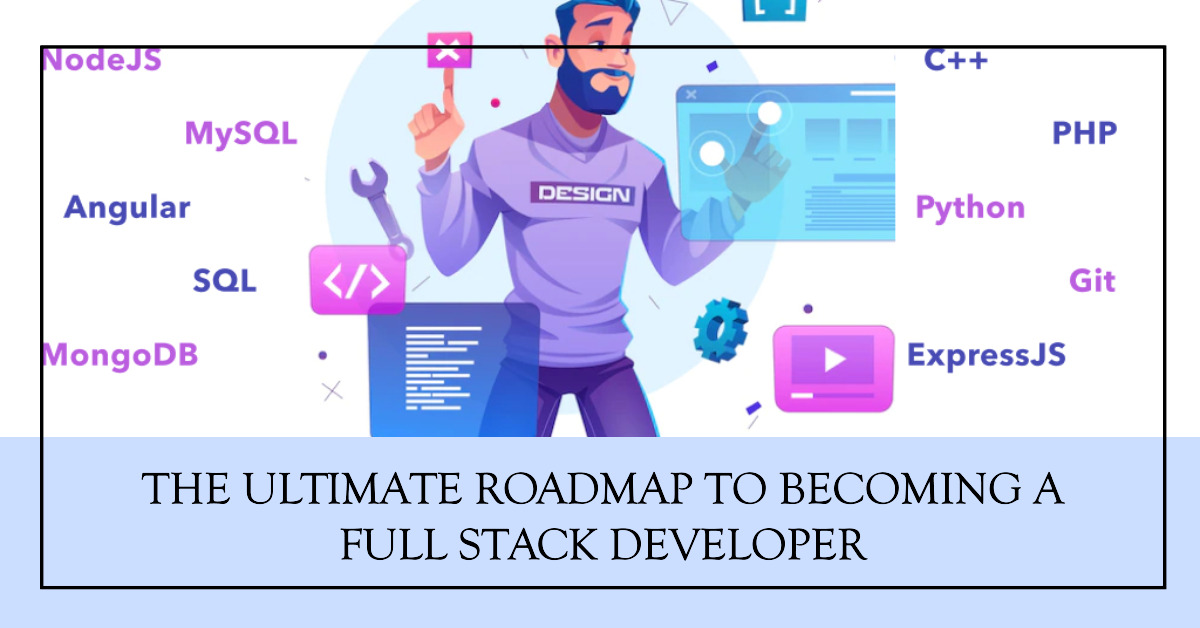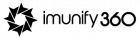In the ever-evolving world of web development, the role of a full stack developer stands out as one of the most versatile and sought-after positions. Full-stack developers are akin to the Swiss Army knives of the web development world – they possess the skills to handle both the front-end and back-end aspects of web applications. But how does one become a proficient full stack developer, capable of building complete, end-to-end solutions? In this comprehensive guide, we’ll outline the roadmap to becoming a full-stack developer.
Understanding Full Stack Development
Before diving into the roadmap, it’s essential to understand what full stack development entails. A full stack developer is someone who has expertise in both front-end and back-end development, along with a solid understanding of various technologies and tools. They can work on all aspects of a web application, from designing the user interface to managing server-side operations and databases.
Prerequisites
Becoming a full stack developer is a rewarding journey, but it requires dedication and effort. Here are some prerequisites that will set you on the right path:
1. Basic Understanding of Web Technologies
Before delving into full stack development, you should have a fundamental understanding of web technologies such as HTML, CSS, and JavaScript. These are the building blocks of web development.
2. Programming Fundamentals
A solid grasp of programming fundamentals is crucial. You should be comfortable with concepts like variables, loops, conditionals, and data structures.
3. Databases
Familiarize yourself with databases and their role in web development. Learn about relational databases like MySQL or PostgreSQL, and NoSQL databases like MongoDB.
4. Version Control
Get acquainted with version control systems like Git and platforms like GitHub. These tools are essential for collaborating with other developers and managing code.
5. Command Line Basics
Developers often work with the command line to perform various tasks. Learn the basics of navigating and using the command line in your chosen operating system.
6. Text Editors or IDEs
Choose a text editor or integrated development environment (IDE) that suits your preference. Popular options include Visual Studio Code, Sublime Text, and JetBrains IDEs.
7. Problem-Solving Skills
Web development involves a lot of problem-solving. Cultivate your analytical and troubleshooting skills.
The Roadmap of Full Stack Developer
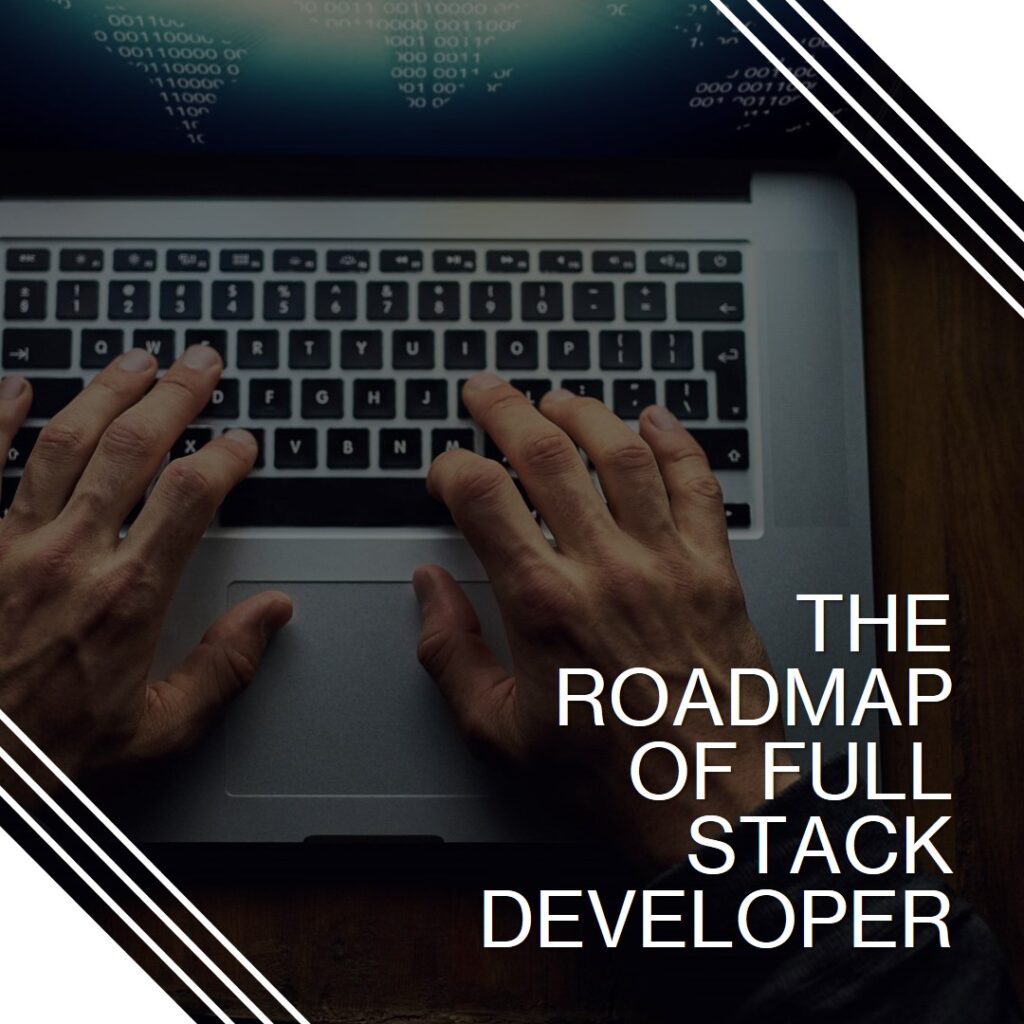
Now that you’ve covered the prerequisites, let’s explore the roadmap to becoming a full stack developer.
1. Front-End Development
Front-end development focuses on the user interface and user experience of a web application. Here’s what you should learn:
– HTML and CSS
Start by mastering HTML (Hypertext Markup Language) and CSS (Cascading Style Sheets). HTML is used to structure web content, while CSS is used for styling. You should be able to create responsive, visually appealing web pages.
– JavaScript
JavaScript is the programming language of the web. Learn the core concepts of JavaScript, including variables, functions, objects, and events. Dive into DOM manipulation to interact with web page elements dynamically.
– Responsive Design
Understand responsive web design principles and frameworks like Bootstrap or Foundation. Ensure that your web applications look and work well on various devices and screen sizes.
– Front-End Frameworks
Explore front-end frameworks like React, Angular, or Vue.js. These frameworks simplify building complex user interfaces and offer tools for state management.
– Web Performance Optimization
Learn how to optimize your web applications for performance. This includes techniques like code splitting, lazy loading, and minimizing HTTP requests.
2. Back-End Development
Back-end development deals with server-side logic, databases, and APIs. Here’s what you should focus on:
– Server-Side Programming Languages
Choose a server-side programming language like Node.js (JavaScript), Python, Ruby, Java, or PHP. Each language has its strengths and use cases.
– Server Frameworks
Explore server frameworks such as Express.js (Node.js), Django (Python), Ruby on Rails (Ruby), Spring Boot (Java), or Laravel (PHP). These frameworks help you build robust back-end systems.
– Databases
Deepen your knowledge of databases. Learn to work with both relational databases (e.g., MySQL, PostgreSQL) and NoSQL databases (e.g., MongoDB). Understand how to design efficient database schemas and perform CRUD (Create, Read, Update, Delete) operations.
– RESTful APIs
Learn how to design and build RESTful APIs. This involves creating endpoints for your web application to communicate with the front end.
– Authentication and Authorization
Understand how to implement user authentication and authorization mechanisms. Security is crucial in back-end development.
– Server Deployment
Learn how to deploy your back-end applications to hosting platforms like Heroku, AWS, Azure, or Google Cloud. Understand server provisioning, scaling, and maintenance.
3. Databases and Data Storage
– Relational Databases
Master SQL (Structured Query Language) for relational databases. Learn to create and manipulate tables, write complex queries, and optimize database performance.
– NoSQL Databases
Explore NoSQL databases like MongoDB, CouchDB, or Cassandra. Understand their use cases and when to choose them over relational databases.
– Database Management Systems (DBMS)
Get familiar with popular DBMS tools such as MySQL, PostgreSQL, Oracle, and SQL Server. Learn how to install, configure, and manage these systems.
4. Version Control and Collaboration
– Git and GitHub
Deepen your understanding of Git. Learn branching, merging, and resolving conflicts. Use GitHub for collaborative coding and contributing to open-source projects.
5. Web Servers and Hosting
– Web Servers
Understand how web servers like Apache, Nginx, and Microsoft IIS work. Learn to configure them for hosting web applications.
– Cloud Hosting
Explore cloud hosting providers such as AWS (Amazon Web Services), Azure, Google Cloud, and DigitalOcean. Understand how to deploy and manage web applications on these platforms.
6. API Development and Integration
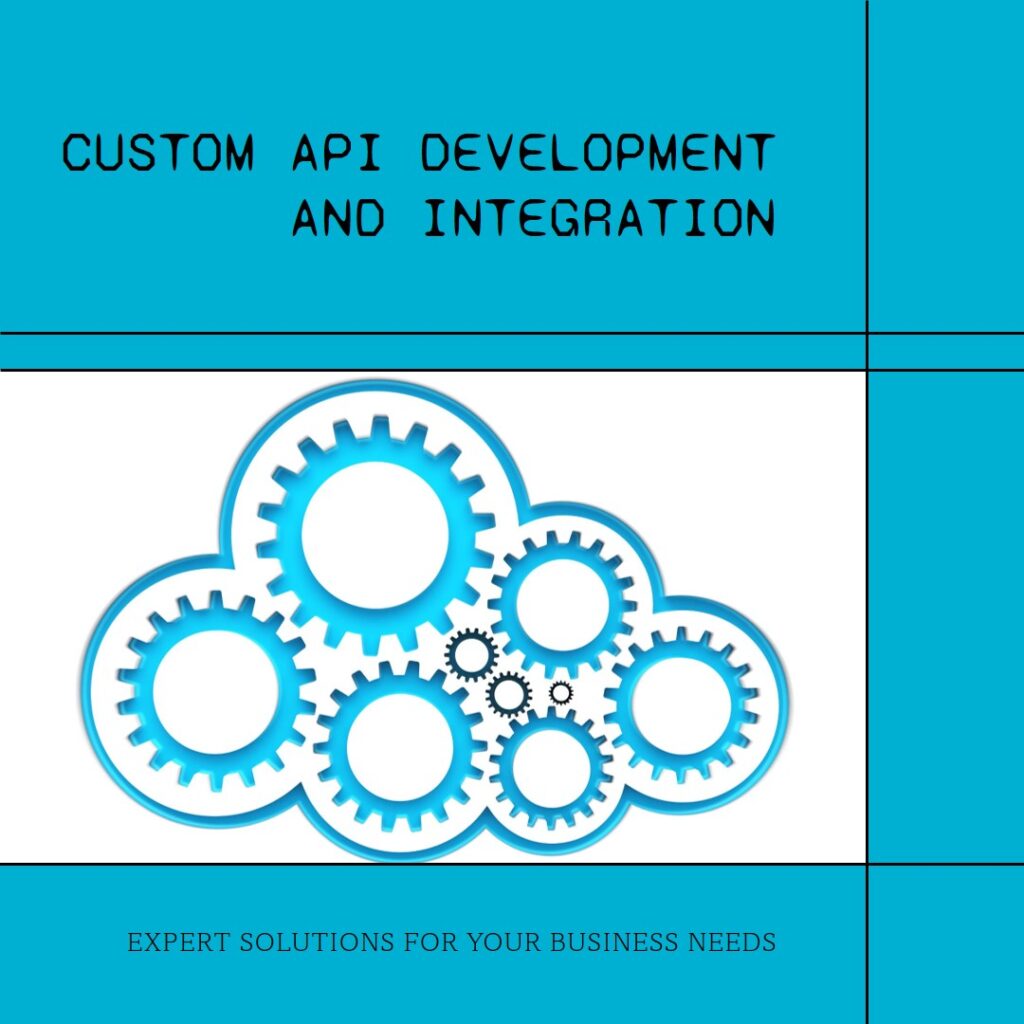
– REST and RESTful APIs
Learn more about REST (Representational State Transfer) and how to create RESTful APIs for your applications. Understand HTTP methods, status codes, and request/response formats.
– Third-Party APIs
Explore how to integrate third-party APIs (e.g., Google Maps, social media APIs, payment gateways) into your applications.
7. Security
– Web Security
Familiarize yourself with web security best practices. Learn about common vulnerabilities like Cross-Site Scripting (XSS), Cross-Site Request Forgery (CSRF), and SQL Injection. Understand how to prevent and mitigate these risks.
– HTTPS and SSL/TLS
Implement HTTPS for secure data transmission. Learn about SSL/TLS certificates and their management.
– Authentication and Authorization
Deepen your knowledge of authentication and authorization mechanisms. Implement secure authentication flows and access controls.
8. Testing and Debugging
– Testing Frameworks
Explore testing frameworks such as Jest, Mocha, Chai (for JavaScript), or pytest (for Python). Write unit tests, integration tests, and end-to-end tests to ensure your code functions correctly.
– Debugging Tools
Master debugging tools and techniques for identifying and resolving issues in your code.
9. Performance Optimization
– Front-End Optimization
Continuously optimize front-end performance by minimizing page load times and reducing resource usage.
– Back-End Optimization
Optimize back-end code, database queries, and server configurations to handle high traffic efficiently.
10. Containerization and DevOps
– Docker
Learn containerization with Docker to package and deploy applications consistently across different environments.
– Continuous Integration and Continuous Deployment (CI/CD)
Implement CI/CD pipelines to automate testing, build, and deployment processes. Tools like Jenkins, Travis CI, or GitHub Actions can help.
11. Monitoring and Logging
– Monitoring Tools
Explore monitoring tools like Prometheus, Grafana, or New Relic to track the health and performance of your applications.
– Logging
Set up comprehensive logging to capture and analyze application logs. Tools like ELK Stack (Elasticsearch, Logstash, Kibana) can assist in log management.
12. Frameworks and Libraries
Stay updated with the latest frameworks, libraries, and tools in both front-end and back-end development. Continuous learning is crucial in this ever-changing field.
Practical Projects
To solidify your skills, work on practical projects that encompass both front-end and back-end aspects. Building real-world applications will provide valuable experience and a portfolio to showcase your abilities to potential employers or clients.
– Blogging Platform
Create a simple blogging platform with user registration, authentication, and the ability to create, edit, and delete blog posts.
– E-commerce Website
Build an e-commerce website with features like product listings, user reviews, shopping carts, and payment processing.
– Social Media Clone
Develop a social media clone (e.g., Twitter, Instagram) with user profiles, posting, commenting, and real-time notifications.
– Task Management App
Create a task management application with user accounts, task creation, assignment, due dates, and notifications.
Learning Resources
To embark on this journey, leverage various learning resources:
– Online Courses
Platforms like Udemy, Coursera, edX, and Codecademy offer courses on web development and full stack development.
– Books
There are numerous books on web development and full stack development, covering everything from the basics to advanced topics.
– Documentation
Refer to official documentation for the technologies and frameworks you’re using. For example, MDN Web Docs is an excellent resource for web development.
– Forums and Communities
Join web development communities like Stack Overflow, GitHub, and Reddit. Engage with other developers, ask questions, and share your knowledge.
– Coding Challenges
Participate in coding challenges on platforms like LeetCode, HackerRank, and CodeSignal to improve your problem-solving skills.
– YouTube Tutorials
YouTube hosts a plethora of web development tutorials, covering a wide range of topics and skill levels.
Networking and Collaboration
Networking is essential in the tech industry. Attend tech meetups, conferences, and hackathons to meet like-minded individuals and potential collaborators. Join LinkedIn and GitHub to connect with professionals and showcase your projects.
Continuous Learning
Full stack development is a dynamic field that requires continuous learning. Stay updated with the latest trends, tools, and technologies. Consider specializing in specific areas, such as mobile app development, DevOps, or cloud computing.
Conclusion
Becoming a proficient full stack developer is a rewarding journey filled with opportunities for growth and innovation. Remember that the path may vary for each individual, and it’s essential to focus on building a strong foundation while continually expanding your knowledge and skills. Embrace challenges, work on practical projects, and stay passionate about the ever-evolving world of web development. By following this roadmap and staying committed to learning, you can embark on a successful career as a full stack developer. Good luck on your journey!