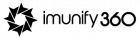The article introduces WordPress readers to some useful Blog Performance and Optimization Plugin that are available to help improve your blog’s performance. Each of these plugins is explained in detail, along with a few of the benefits and drawbacks they offer. Beginning with a brief introduction to what they do and how they can benefit your blog, this article will show you some great tools for improving your blog’s performance.
What is a Web Optimization Tool?
A web optimization tool is a software application that helps you improve the speed and performance of your website. This is done by optimizing the code, structure, and images on your website. In addition, a web optimization tool can help you research which keywords to target and how to rank for them.
What are the Benefits of Optimizing Blogs?
If you’re like most bloggers, you probably spend a lot of time tweaking your blog post to make it look as good as possible. But what are the real benefits of optimizing blogs? Here are six:
1. Increased Engagement: Optimizing your blog posts can help increase engagement rates by making your content more interesting and engaging. In fact, studies have shown that increased engagement leads to increased website traffic and conversions.
2. Improved SEO: Optimizing your blog posts for SEO can help improve your ranking in search engines and make it easier for people to find you. It can also help you attract more followers and subscribers, which will help boost your income.
3. Faster Time to Publication: By optimizing your blog posts, you can speed up the time it takes to publish them. This will help you get more hits on your site and boost your visibility.
4. More Views: When your blog posts are optimized for SEO, they will likely receive more views from search engine spiders than non-optimized posts. This will increase your visibility and potentially lead to higher traffic levels and revenue.
5. More Engagement: When people see this site then if they like this they will not stay with that site.

How to find WordPress Plugins
The first step to optimizing your blog is to identify and disable any plugins that you don’t need. To do this, use the Plugins Manager on WordPress.com. If you’re using a self-hosted WordPress site, you can also use the wp_plugins function to disable plugins on a per-blog basis. Once you’ve disabled any unnecessary plugins, you can begin to optimize your blog for performance. The most important thing to do is to reduce the number of requests your blog makes to WordPress.com.
You can do this by optimizing your theme and plugin code, reducing image size, and disabling unnecessary features. You can also improve blog performance by caching content and files. To cache files, add the following line to your .htaccess file: php_value max_execution_time 240.
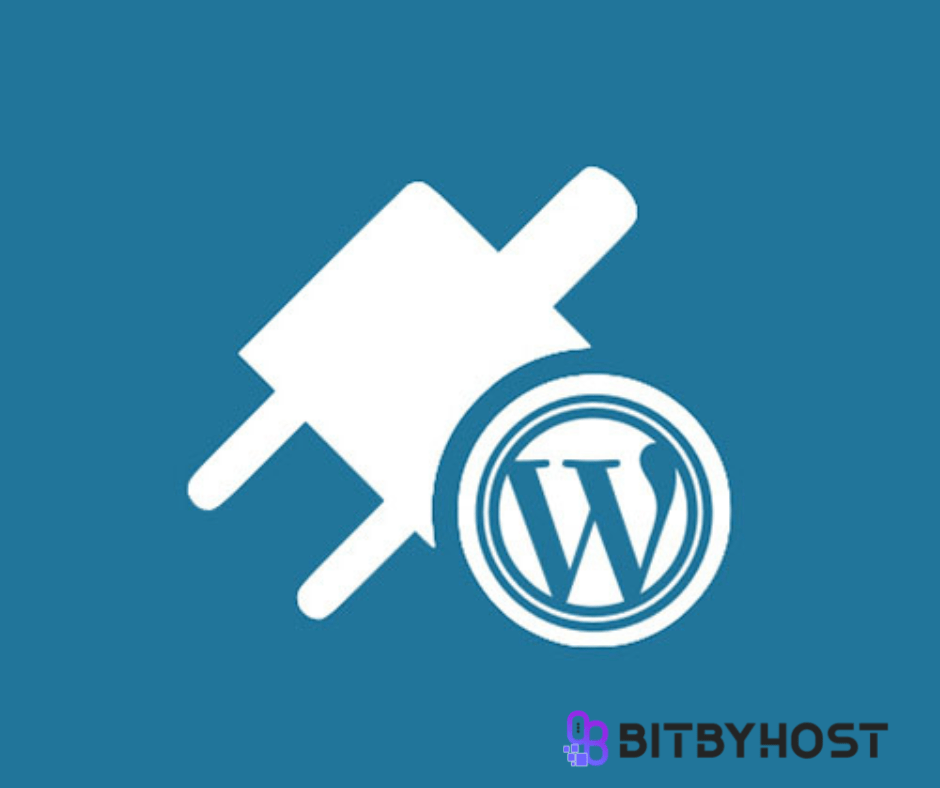
Website Performance Plugins
There are a number of plugins that can help improve the overall performance of your blog. Here are a few of the most popular:
1. Google Analytics for Blogs – This plugin helps you collect data about how visitors are interacting with your blog, including which pages are being viewed most often. This information can help you optimize your content and design accordingly.
2. WordPress Speed Optimization – This plugin allows you to optimize your WordPress settings to improve performance. It includes features such as reducing the number of queries made to the WordPress database, caching static files, and disabling unnecessary plugins.
3. Jetpack for WordPress – This plugin provides a wide range of features to improve the performance of your blog, including speeding up page load times and optimizing images and media files.
4. Yoast SEO for WordPress – This plugin helps you optimize your blog for search engine visibility by identifying and fixing common SEO problems. It also provides tools to monitor your progress and make changes as needed.
5. Cloudflare for Blogs – This plugin adds security and performance enhancements to your blog by routing traffic through CloudFlare’s global network of servers.
Website Optimization Plugins
There are a number of plugins available that can help with blog performance. Choosing the right plugin for your blog is important, as improper plugin use can significantly slow down your blog. One popular plugin is WP Smush Pro. WP Smush Pro compresses your images so that they take up less space on your server and speeds up page loading times by reducing the number of requests made to your server.
Additionally, it can minify your code and remove unused code from your posts, which can also improve blog performance. Another great plugin for optimizing blog performance is Jetpack. Jetpack includes a number of features designed to help speed up your blog, including a compression tool, security enhancements, and more. By using these plugins together, you can optimize your blog for better performance and reduce load time.
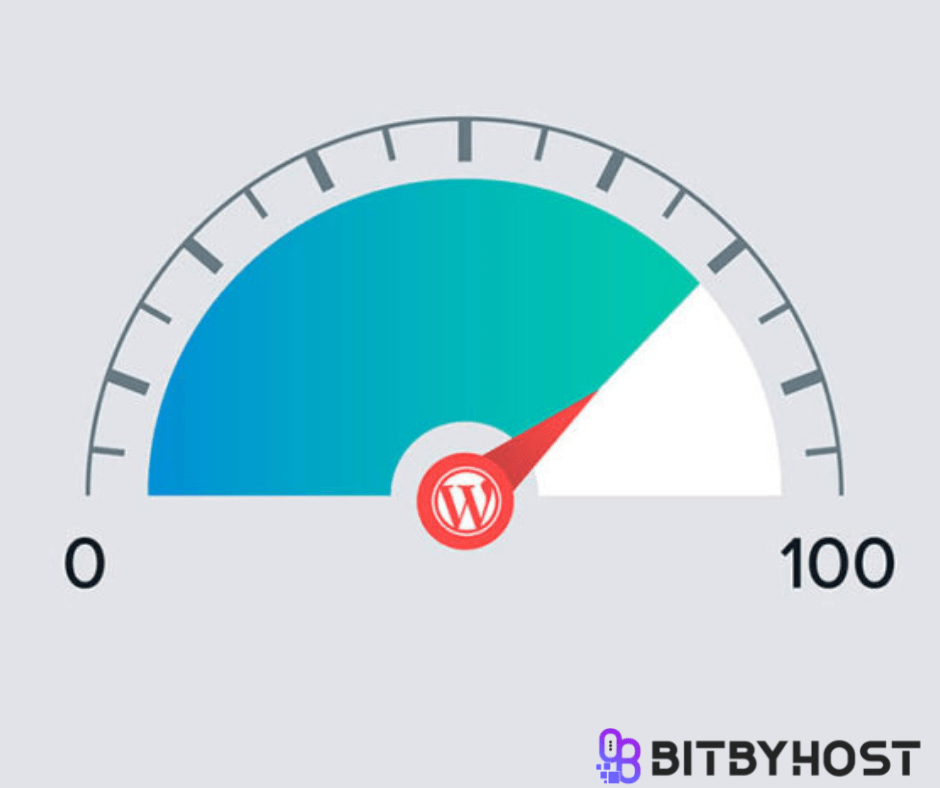
Plugins for WordPress
If you’re using WordPress, there are a slew of plugins you can use to make your blog run faster. Here are just a few: – WP Super Cache: This plugin speeds up your website by caching static files (like images and CSS) on your server. It’ll also minify and compress these files, which will make your site load faster. – Google Analytics for WordPress: This plugin adds tracking capabilities to your blog with Google Analytics.
This will help you see how users are interacting with your content, and help you tweak your marketing efforts accordingly. – Jetpack for WordPress: This plugin is a comprehensive set of tools for WordPress blogs. It includes features like security, backup, performance optimization, and more. If you’re looking to beef up the functionality of your blog, Jetpack is a good place to start.

Conclusion
In this article, we will be discussing some of the best performance tools that you can use to boost your blog’s traffic. From Google Adsense to Facebook ads, these tools can help you reach a wider audience and generate more leads for your business. So if you are looking to take your blog to the next level, be sure to check out these powerful tools!