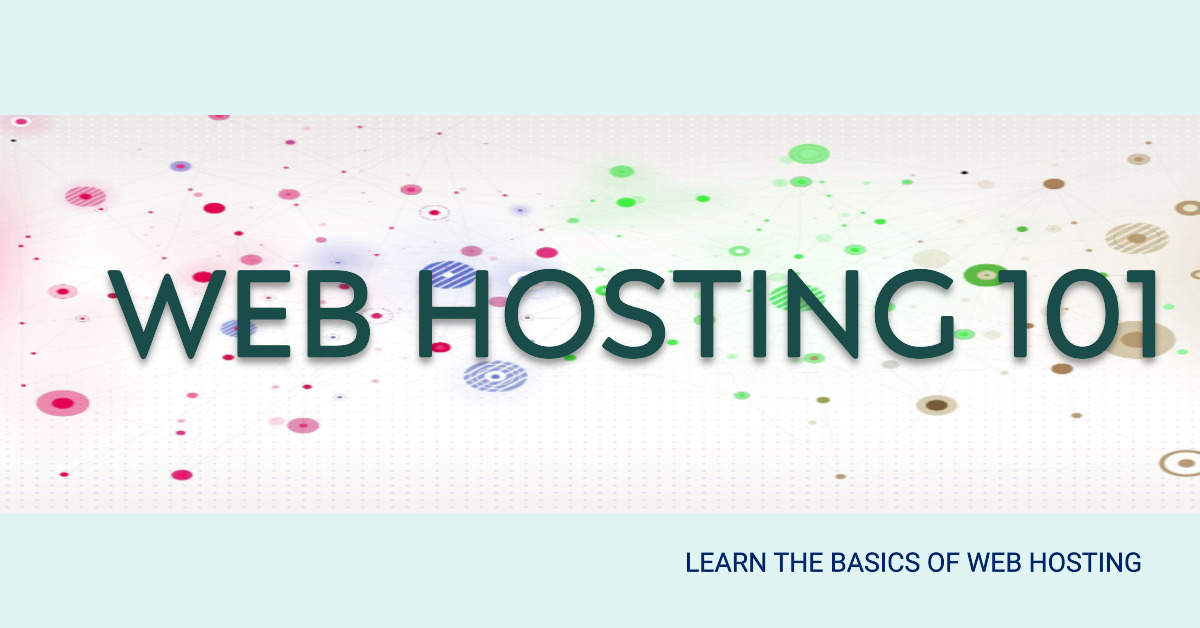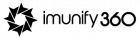Welcome to the exciting world of web hosting! Whether you’re a budding blogger, an aspiring entrepreneur, or a seasoned business owner looking to expand your online presence, understanding the basics of web hosting is essential. In this comprehensive guide, we’ll demystify the ins and outs of web hosting so that you can make informed decisions for your website.
From finding the perfect host to setting up your website hosting and maintaining its success, we’ve got you covered. So grab a cup of coffee (or tea if that’s more your style) and let’s dive into the wonderful realm of web hosting together!
Definition of Web Hosting 101
At its core, web hosting is the digital infrastructure that makes websites possible. It can be thought of as the home of your website on the internet. Just as you need a physical space to store your belongings, a website needs a virtual space to reside in. Web hosting provides this space, ensuring that your website is available to visitors 24/7.
But what exactly does “Web Hosting 101” mean? This article serves as your guide to the essentials. It’s a beginner’s handbook to understanding the basics of web hosting. Whether you’re a budding website owner or a curious netizen, this article aims to demystify the world of web hosting.
Importance of Web Hosting
Understanding the importance of web hosting is crucial. It’s the backbone of a successful online presence. Imagine having a beautifully designed website, but it’s inaccessible or painfully slow due to poor hosting. Your website’s performance, security, and reliability all hinge on your choice of web hosting.
Web hosting is not just a technical detail; it’s a strategic decision. The right hosting can propel your online endeavors to new heights, while the wrong one can lead to a host of problems.
Overview of what the article will cover
In the following sections, we will explore the key components of web hosting, covering everything from the types of hosting available, the features you should look for, to tips on selecting the right web hosting provider for your needs. By the end of this guide, you’ll have a clearer picture of web hosting and be better equipped to make informed decisions about your website’s online presence.
So, whether you’re considering launching your first website or looking to enhance your existing one, “Web Hosting 101” is your stepping stone into the world of web hosting, ensuring that your online journey is built on a solid foundation. Let’s begin our exploration of the basics of web hosting.
Types of Web Hosting Services
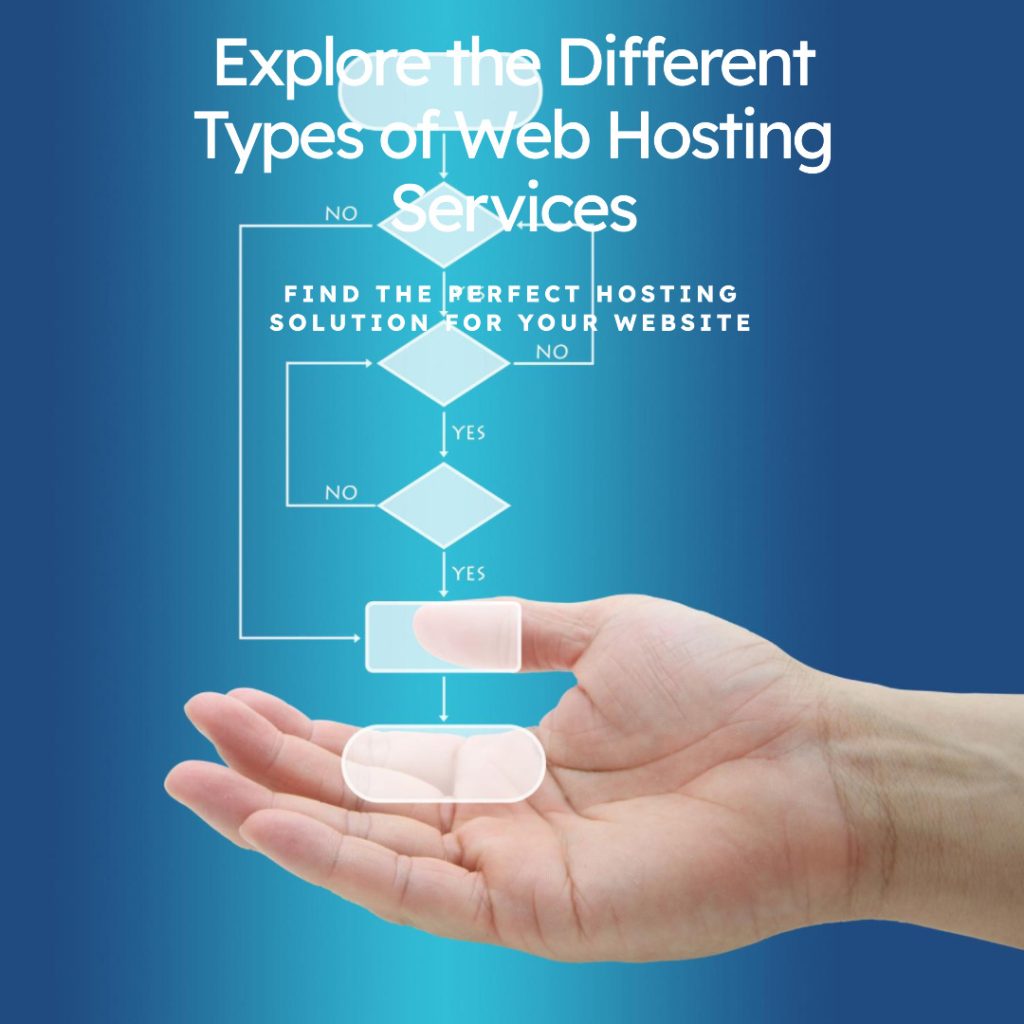
When it comes to web hosting, there are several types of services available to cater to different needs and budgets. Let’s take a look at some of the most common types:
1. Shared Hosting: This is the most basic and affordable option for beginners. With shared hosting, multiple websites share resources on a single server. It’s a cost-effective choice but may result in slower performance if other sites on the same server experience high traffic.
2. Virtual Private Server (VPS) Hosting: VPS hosting offers more control and resources compared to shared hosting. It involves dividing a physical server into multiple virtual servers, allowing each website to have its own dedicated resources.
3. Dedicated Hosting: As the name suggests, with dedicated hosting, you get an entire physical server exclusively for your website(s). This option provides maximum control over server configuration and performance but can be relatively expensive.
4. Cloud Hosting: Cloud hosting utilizes multiple servers connected together in a networked system instead of relying on a single physical server. This ensures better reliability and scalability as resources can be easily added or removed based on demand.
5. Managed WordPress Hosting: Specifically designed for WordPress websites, this type of hosting optimizes performance and security specifically for WordPress sites while also providing additional support features.
Each type has its own advantages and considerations depending on factors such as budget, expected traffic volume, technical skills required, and specific requirements of your website or online business.
Factors to Consider When Choosing a Web Host
Choosing the right web host is crucial for the success of your website. With so many options available in the market, it can be overwhelming to make a decision. However, by considering a few key factors, you can narrow down your choices and find the perfect web host for your needs.
Reliability and Uptime Guarantee
Consider the reliability and uptime guarantee of the web host. You want your website to be accessible at all times, so look for a provider that offers at least 99% uptime guarantee. This ensures that your site will be up and running almost all of the time.
Scalability
Another important factor is scalability. As your website grows, you may need more resources such as storage space or bandwidth. Make sure that your chosen web host has flexible plans that allow you to easily upgrade or downgrade as needed.
Security
Security should also be a top priority when selecting a web host. Look for providers that offer secure servers and SSL certificates to protect sensitive information transmitted through your site.
Customer Support
Additionally, consider customer support offered by the hosting company. It’s essential to have reliable support available 24/7 in case any issues arise with your website.
Price and Value for Money
Take into account price and value for money. While it’s tempting to go with the cheapest option available, remember that quality comes at a cost too. Compare different plans and features offered by various hosts before making a decision.
By carefully considering these factors, you can choose a reliable web hosting provider that meets all of your requirements!
Common Features of Web Hosting Plans

When it comes to choosing a web hosting plan, there are several common features that you should consider. These features can greatly impact the performance and functionality of your website.
One important feature is the amount of storage space provided by the hosting provider. This determines how much data you can store on your website, including images, videos, and other files. It’s crucial to choose a plan with enough storage space for your needs.
Another key feature is bandwidth allocation. Bandwidth refers to the amount of data that can be transferred between your website and its visitors in a given time period. If you expect high traffic or have large files on your site, it’s essential to have sufficient bandwidth to avoid slow loading times.
Additionally, most hosting plans offer email accounts as part of their package. This allows you to create professional-looking email addresses using your domain name (e.g., [email protected]). Having branded email accounts adds credibility to your business.
A reliable backup system is another vital feature offered by many web hosts. Regular backups ensure that even if something goes wrong with your website or server, you’ll always have a recent copy available for restoration.
Many hosting providers also include SSL certificates with their plans. An SSL certificate encrypts the connection between users’ browsers and your website, ensuring secure transmission of sensitive information such as passwords or payment details.
Customer support is an essential aspect of any web hosting plan. Look for providers that offer 24/7 support through various channels like live chat or phone so that you can quickly resolve any issues that may arise.
Understanding these common features will help guide you in selecting the right web hosting plan for your specific needs and goals.
How to Set Up Your Website with a Web Hosting
Setting up your website with a web hosting is an essential step in getting your online presence up and running. Whether you’re starting a blog, an e-commerce store, or a portfolio site, the process can be relatively straightforward if you follow these steps.
1. Choose a hosting provider: Research different hosting providers and compare their features, pricing plans, and customer reviews. Look for one that offers reliable uptime, fast loading speeds, and excellent customer support.
2. Register a domain name: Purchase a domain name that reflects your brand or business. Many hosting providers offer domain registration services as part of their packages.
3. Set up your account: Once you’ve chosen a hosting provider and registered your domain name, create an account on their platform. This will give you access to the necessary tools for managing your website.
4. Install CMS (Content Management System): Most web hosts provide easy installation options for popular CMS platforms like WordPress or Joomla. Follow the instructions provided by your host to install the CMS of your choice.
5. Design and customize your website: Depending on the CMS you’ve installed, choose from thousands of themes or templates to give your website its unique look and feel. Customize it further by adding plugins or extensions that enhance its functionality.
6. Upload content: Start creating pages/posts/content relevant to what you want to showcase on your website – whether it’s blog articles, product descriptions, images/videos etc.
7. Test and launch: Before making it live for everyone to see, test all functionalities such as links, browser compatibility, user interface, navigation menu etc. Once everything looks good, publish it!
Remember, to ensure smooth operation, maintain regular backups of all files, databases, and regularly update any software/plugins/themes used.
Enjoy building & maintaining Your Website!
Tips for Maintaining a Successful Website with Your Host

Tips for Maintaining a Successful Website with Your Host
1. Regularly Update Your Content: Keeping your website fresh and up-to-date is essential for attracting and retaining visitors. Make sure to regularly publish new content that is relevant to your audience.
2. Optimize for Search Engines: Implementing SEO techniques can help improve your website’s visibility in search engine results. Use relevant keywords, create meta tags, and build quality backlinks to increase organic traffic.
3. Monitor Website Performance: Regularly analyze your website’s performance using tools like Google Analytics or other monitoring software. Keep an eye on loading speed, uptime/downtime, and user engagement metrics to identify any potential issues.
4. Backup Your Data: Always have a backup plan in case of data loss or technical difficulties. Choose a web host that offers automatic backups or manually backup your files regularly.
5. Ensure Security Measures: Protecting your website from hackers should be a top priority. Install security plugins, use strong passwords, keep all software updated, and consider investing in SSL certificates for secure browsing.
6. Engage with Visitors: Encourage visitor interaction by enabling comments sections or integrating social media sharing buttons on your site’s pages/posts/articles/videos/etcetera (if applicable). Respond promptly to comments/feedback/questions to foster engagement and build trust with your audience.
7. Optimize Mobile Responsiveness: With the majority of internet users accessing websites via mobile devices, it’s crucial that you optimize your site for mobile responsiveness as well as desktop viewing experience!
Remember that maintaining a successful website requires ongoing effort and attention! Stay proactive in managing its performance, optimizing content, ensuring security measures are implemented effectively while engaging with visitors – these tips will help pave the way towards achieving success online!
Conclusion
In this day and age, having a strong online presence is crucial for any business or individual. And web hosting plays a vital role in making that possible. Understanding the basics of web hosting can help you make informed decisions when it comes to choosing the right service for your website.
We’ve covered the fundamentals of web hosting, including what it is and why it’s important. We also delved into different types of web hosting services, such as shared hosting, VPS hosting, dedicated server hosting, and cloud hosting. Each type has its own advantages and considerations.
When selecting a web host, keep factors like reliability, performance, security measures, customer support options, pricing plans, scalability, and additional features in mind. It’s essential to choose a provider that meets your specific needs and goals.
Some of the top web hosts in the market include Bluehost (a popular choice among beginners), SiteGround (known for their exceptional customer support), HostGator (ideal for budget-conscious individuals or small businesses), and WP Engine (specializing in WordPress hosting).
Setting up your website with a web host involves purchasing a domain name if you haven’t already done so and linking it to your chosen host’s servers. From there on out, you can begin building your website using various platforms like WordPress or an easy-to-use website builder provided by your host.
Maintaining a successful website with your chosen host requires regular updates and backups to ensure data security. Additionally, optimizing site speed through caching techniques can boost user experience while following SEO best practices will enhance visibility on search engines.
Remember that finding the right web host may take some research but investing time upfront will pay off in terms of overall performance and success down the line.
So go ahead – explore different options available out there! With this newfound knowledge about web hosting basics at hand along with our recommended providers list – you’re now equipped to make an informed decision when selecting the perfect partner for your online journey. Happy hosting!