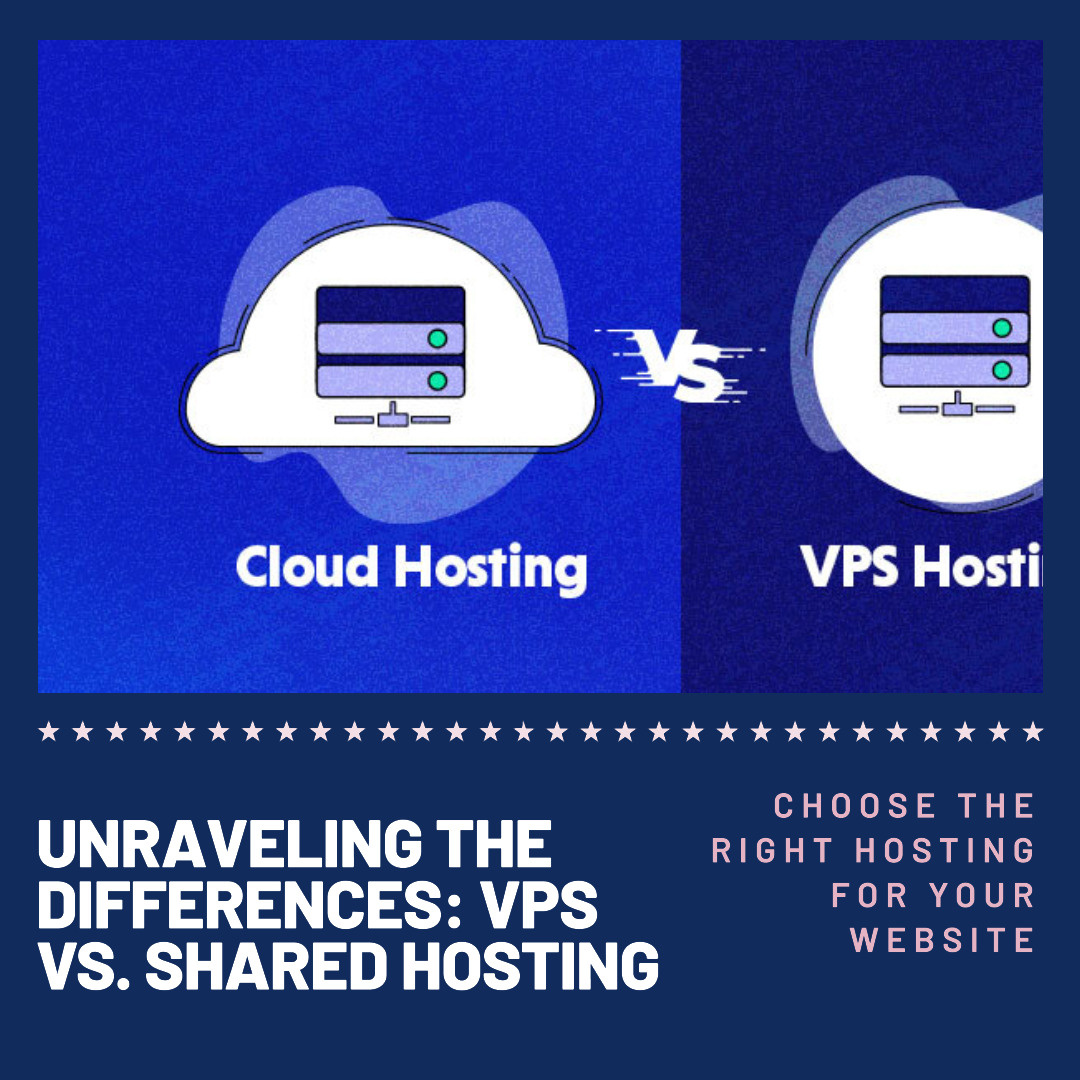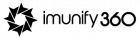Welcome to the ultimate showdown: VPS vs. shared hosting! In the fast-paced world of website hosting, these two options are often at the forefront of every business owner’s mind. But which one is right for you? Well, fear not my friend, because today we are unraveling the differences between VPS and shared hosting to help you make an informed decision.
Whether you’re a small business owner looking to establish your online presence or an established e-commerce giant in need of high-performance hosting, understanding the pros and cons of each option is crucial. So grab a cuppa and let’s dive deep into this web-hosting rabbit hole! Trust us, it’ll be worth it.

Shared hosting is a popular choice for many individuals and small businesses looking to establish an online presence. Let’s take a closer look at the pros and cons of shared hosting.
Pros
One major advantage of shared hosting is its affordability. Since multiple websites share the same server resources, the cost is divided among all users, making it a budget-friendly option. This can be ideal for startups or those on a tight budget.
Another benefit of shared hosting is its ease of use. Most providers offer user-friendly control panels that simplify website management tasks such as setting up email accounts or installing applications like WordPress. This makes it accessible even for those with limited technical knowledge.
Cons
However, there are also drawbacks to consider when opting for shared hosting. One potential downside is the lack of control over server settings and configurations. Since you’re sharing resources with other websites, your ability to customize certain aspects may be limited.
Additionally, if one website on the shared server experiences high traffic or encounters security issues, it can impact the performance and security of other sites hosted on the same server.
While shared hosting offers affordability and ease of use, it may not provide as much flexibility or reliability compared to other options like VPS (Virtual Private Server) or dedicated hosting. It’s important to carefully evaluate your needs and consider these factors before making a decision about which type of hosting best suits your business requirements.
The Advantages and Disadvantages of VPS Hosting
VPS hosting, short for Virtual Private Server hosting, offers a range of advantages and disadvantages compared to shared hosting. Let’s dive into the benefits first.
| Aspect | VPS Hosting | Shared Hosting |
|---|---|---|
| Scalability | Highly scalable; easy to adjust resources | Limited scalability; fixed resource allocation |
| Security | Enhanced security due to isolation | Lower security due to shared resources |
| Customization | Complete control over server settings | Limited customization options |
| Cost | More expensive due to dedicated resources | Cost-effective due to shared resources |
| Technical Expertise | Requires technical knowledge for management | Minimal technical expertise needed |
| Responsibility | More responsibility for server maintenance | Provider handles most management tasks |
This table provides a concise overview of the advantages and disadvantages of VPS hosting compared to shared hosting. It can help readers quickly understand the differences between the two hosting options.

When deciding between VPS and shared hosting, there are several important factors that need to be taken into consideration. First and foremost is the level of control you require over your website. With shared hosting, you typically have limited control as you are sharing resources with other websites on the same server. On the other hand, VPS hosting offers a higher degree of control since you have access to your own virtual server.
Another factor to consider is scalability. If your website experiences high traffic or if you anticipate future growth, then VPS hosting might be a better choice. With VPS, you can easily upgrade your resources as needed without any downtime or disruption to your site.
Security is also a crucial aspect when choosing between these two options. Shared hosting poses some security risks since multiple websites are hosted on the same server. In contrast, VPS provides enhanced security measures such as dedicated IP addresses and firewalls.
Cost is another consideration for many businesses. Shared hosting tends to be more affordable compared to VPS hosting since expenses are divided among multiple users on the same server.
Technical knowledge plays a role in determining which option suits your needs best. Shared hosting requires minimal technical expertise as most of the management tasks are taken care of by the provider. However, with VPS hosting, some level of technical knowledge is necessary for managing and configuring the virtual server.
It’s important to carefully evaluate these factors based on your specific requirements before making a decision between VPS and shared hosting for your business’s online presence. Consider consulting with a web hosting provider to determine which option is the best fit for your website.
Many businesses, both big and small, rely on hosting services to ensure their websites remain accessible to customers. Let’s take a look at some real-life examples of businesses using VPS and shared hosting.
1. Small E-commerce Store: A small online store selling handmade products may opt for shared hosting initially due to its cost-effectiveness. As the business grows, they might switch to VPS hosting to handle increased traffic and ensure faster loading times.
2. Blogging Platform: Popular blogging platforms often start with shared hosting as it provides an affordable option for bloggers just starting out. However, as their readership expands, they may upgrade to VPS hosting to accommodate higher website traffic without compromising performance.
3. Media Streaming Service: Companies providing media streaming services usually require a reliable and high-performance solution like VPS hosting from the beginning. This allows them to deliver seamless streaming experiences while managing large amounts of data transfer.
4. Software Development Company: For software development companies that need flexibility in server configuration, VPS hosting is often preferred over shared hosting due to its ability to customize resources based on specific requirements.
These are just a few examples showcasing how different businesses utilize both types of hosting solutions based on their unique needs and growth trajectories.
1. Evaluate your hosting needs: Before making the switch, assess your current website’s requirements and future growth plans. Consider factors such as traffic volume, resource demands, and performance expectations.
2. Choose the right VPS provider: Research different VPS hosting providers to find one that offers reliable uptime, scalability options, adequate storage capacity, and excellent customer support. Look for reviews and testimonials to ensure you’re making an informed decision.
3. Back up your data: Before migrating to a VPS server, it’s crucial to back up all your files and databases from the shared hosting environment. This ensures that no data is lost during the transition process.
4. Familiarize yourself with VPS management: Unlike shared hosting where everything is managed by the provider, with a VPS you have more control over server configurations. Take some time to learn about managing virtual servers using tools like cPanel or Plesk.
5. Test before going live: Set up a staging environment on your new VPS server where you can test all aspects of your website thoroughly before redirecting domain names or updating DNS records.
6. Update software and plugins: As part of migration preparations, make sure all software applications and plugins on your website are updated to their latest versions compatible with the new server environment.
7. Monitor performance post-migration: Keep an eye on how your website performs after migrating it to a VPS hosting plan. Use monitoring tools or services to track metrics like load times, uptime percentage, and overall user experience.
Remember that transitioning from shared hosting to VPS is a significant step, so don’t rush into it. Take the time to research and plan carefully to ensure a smooth and successful migration.
Conclusion: Which is Best for Your Business?
After carefully considering the pros and cons of both VPS and shared hosting, as well as examining real-life examples of businesses using these hosting options, it’s clear that there isn’t a one-size-fits-all answer to which is best for your business. The decision ultimately depends on your specific needs, budget, and growth plans.
If you are just starting out or have a small website with low traffic volume, shared hosting can be a cost-effective option. It provides simplicity and convenience while allowing you to focus on other aspects of your business. However, keep in mind the limitations of shared resources and potential performance issues if your website experiences sudden spikes in traffic.
On the other hand, if you have a growing website or anticipate high levels of traffic, VPS hosting offers more scalability and control over server resources. With dedicated resources at your disposal, you can ensure optimal performance even during peak times. Additionally, the flexibility to customize server settings gives you greater freedom in running complex applications or multiple websites.
When making this decision for your business, consider factors such as anticipated traffic volume, resource requirements (CPU power, RAM), security needs (especially for e-commerce sites), technical expertise available within your team or through managed services providers (MSPs), and budget constraints.
Remember that migrating from shared hosting to VPS may require some technical know-how or assistance from professionals. Take time to plan the migration process carefully by backing up data and ensuring compatibility with any existing software or applications.
Whether you choose VPS hosting or shared hosting will depend on what aligns best with your unique business goals and requirements. Carefully evaluate all relevant factors before making a final decision so that you can enjoy an optimized web presence that supports the growth and success of your business!