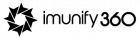In the dynamic realm of software development, efficiency and collaboration stand as pillars for success. Developers, the architects of digital innovation, rely on an array of productivity tools to streamline workflows, enhance communication, and ensure the seamless delivery of high-quality projects. This curated list explores ten indispensable developer productivity tools, each playing a pivotal role in empowering teams, simplifying complex processes, and fostering a culture of innovation. From version control and project management to collaboration and communication, these tools form the backbone of modern development practices. Join us on a journey to discover the tools that not only boost individual developer productivity but also contribute to the collective success of collaborative projects.
Integrated Development Environment (IDE)

Integrated Development Environments (IDEs) are foundational to a developer’s workflow, offering a unified platform for coding, debugging, and project management. Below, we explore five notable IDEs that have become go-to choices for developers worldwide:
1. Visual Studio Code
Visual Studio Code, crafted by Microsoft, is a lightweight yet robust open-source code editor. It supports an extensive range of programming languages, offering features like syntax highlighting, debugging, and seamless Git integration.
Key Features:
- Extensions Marketplace: Access to a vast collection of extensions for added functionalities.
- IntelliSense: Smart autocompletion of code snippets.
- Built-in Git Commands: Effortless version control within the editor.
“Visual Studio Code has redefined the modern code editor with a perfect blend of performance and functionality.” – TechReview Magazine
2. IntelliJ IDEA
JetBrains introduces IntelliJ IDEA, a Java-centric IDE that extends its support to multiple languages through intuitive plugins. Renowned for its intelligent code assistance and advanced code analysis capabilities.
Key Features:
- Smart Code Assistance: Offers suggestions and quick fixes for a more efficient coding experience.
- Profiling and Debugging: Built-in tools for in-depth performance analysis and debugging.
Pros And Cons of IntelliJ IDEA
| Pros | Cons |
|---|---|
| Excellent support for Java | Heavier compared to some other IDEs |
| User-friendly interface | Some advanced features are paid |
“IntelliJ IDEA provides an intelligent and feature-rich environment for Java development.” – JavaWorld
3. PyCharm
Also from JetBrains, PyCharm is a dedicated IDE tailored for Python development. It encompasses features specifically designed for Python, Django, and web development.
Key Features:
- Intelligent Code Completion: Advanced autocompletion and error-checking capabilities.
- Visual Debugger: Integrated debugger for seamless debugging experiences.
“PyCharm takes the hassle out of Python development, making it a favorite among developers.” – Python Weekly
4. Atom
Atom, an open-source text editor from GitHub, is highly customizable, allowing developers to tailor the interface to their preferences. Known for its simplicity and a vast array of community-driven packages.
Key Features:
- Package Manager: Built-in package manager for easy extension installation.
- Customization: Highly customizable interface for a personalized coding environment.
These five IDEs exemplify the diversity and power of Integrated Development Environments, catering to the specific needs of developers across various programming languages and project types. As we progress, we’ll explore additional developer tools that contribute to enhancing productivity at different stages of the development lifecycle.
Version Control System (VCS)
1. Git
Git is a distributed version control system developed by Linus Torvalds. Known for its speed, efficiency, and flexibility, Git tracks changes during software development.
Key Features:
- Branching and Merging: Enables easy creation and merging of branches to support parallel development efforts.
- Distributed Nature: Each developer maintains a complete copy of the repository, facilitating collaboration.
- GitHub Integration: Git seamlessly integrates with GitHub, enhancing collaboration and offering features like pull requests and code reviews.
2. GitHub
GitHub is a web-based platform built around Git, providing tools for collaborative software development. It serves as a version control system, project management hub, and collaboration space for developers.
Key Features:
- Pull Requests: Streamlines code review and collaboration through pull requests.
- GitHub Actions: Offers automated workflows for continuous integration and continuous deployment.
3. Bitbucket
Bitbucket, developed by Atlassian, is a Git repository management solution that supports Mercurial. It offers features for code collaboration, continuous integration, and deployment.
Key Features:
- Built-in CI/CD: Seamless integration with pipelines for automated builds and deployments.
- Code Insights: Provides comprehensive reports on code quality and test results.
4. GitLab
GitLab is a web-based Git repository manager that stands out with its integrated CI/CD pipelines. It serves as a complete DevOps platform, supporting the entire development lifecycle.
Key Features:
- Complete DevOps Platform: Integrated tools for source code management, continuous integration, and more.
- Auto DevOps: Streamlines the CI/CD process with automatic configuration.
5. Subversion (SVN)
Subversion, commonly known as SVN, is a centralized version control system designed for ease of use and compatibility. It tracks changes in files and directories over time.
Key Features:
- Atomic Commits: Changes are committed atomically, ensuring consistency.
- WebDAV Support: Allows users to access repositories over HTTP.
Version Control Systems (VCS) are pivotal in ensuring the integrity, collaboration, and efficiency of development projects. Among these, Git stands out as the most widely adopted system, acclaimed for its robust feature set, stellar performance, and extensive community support. Many developers and teams find Git, particularly when complemented by platforms such as GitHub or GitLab, to be a popular and reliable choice for effective version control.
Package Managers
npm (Node Package Manager)
Introduction: npm, or Node Package Manager, is a fundamental tool in the JavaScript ecosystem. It serves as a robust package manager designed to efficiently handle project dependencies, facilitate smooth package installations, and ensure precise version control. The extensive npm registry offers a diverse range of open-source packages, empowering developers to seamlessly integrate powerful functionalities into their projects.
Key Features:
- Dependency Management: npm excels in managing dependencies for Node.js and JavaScript libraries.
- Version Control: Ensures precise versioning to maintain consistency across different environments.
- Extensive Registry: A vast repository of open-source packages accessible to developers globally.
- Integration: Seamless integration with Node.js projects, facilitating a streamlined development workflow.
Yarn
Introduction: Yarn, a collaborative creation of Facebook, Google, Exponent, and Tilde, redefines package management with a focus on speed, reliability, and security. It introduces deterministic dependency resolution, faster installations, and offline capabilities, making it a preferred choice for projects of varying scales.
Key Features:
- Speed and Reliability: Prioritizes fast and reliable package installations.
- Deterministic Resolution: Ensures consistent package versions across different environments.
- Parallel Installations: Accelerates the installation process through parallel execution.
- Offline Capabilities: Allows developers to work offline, enhancing flexibility in various scenarios.
pip (Python Package Installer)
Introduction: pip, the default package manager for Python, simplifies the installation and management of Python packages. With a straightforward command-line interface, it grants developers access to an extensive collection of libraries, frameworks, and tools, fostering a collaborative and efficient Python development environment.
Key Features:
- Centralized Management: Manages a centralized repository of Python packages.
- Simple Command-line Interface: Facilitates easy installation and updates with a user-friendly CLI.
- Extensive Collection: Provides a comprehensive collection of Python libraries and tools.
Composer
Introduction: Composer emerges as a vital dependency manager for PHP, facilitating the declaration and management of project dependencies. Its approach allows packages to declare their dependencies, fostering a modular and reusable codebase. Composer significantly streamlines the integration of third-party libraries, ensuring optimal performance and reliability in PHP projects.
Key Features:
- Dependency Declaration: Packages declare their own dependencies, promoting modularity.
- Streamlined Integration: Simplifies the integration of third-party libraries into PHP projects.
- Modular Codebase: Encourages a modular and reusable PHP code structure.
Maven
Introduction: Maven stands as a powerful build automation and project management tool, particularly for Java projects. It simplifies the build process, manages project dependencies, and provides uniformity in project structure. Maven’s convention-over-configuration approach enhances the overall maintainability and scalability of Java projects.
Key Features:
- Build Automation: Simplifies and automates the Java project build process.
- Dependency Management: Effectively manages project dependencies for Java applications.
- Uniform Project Structure: Enforces a consistent project structure for improved maintainability.
Terminal Emulator
n the realm of software development, efficient command-line interfaces are paramount. Terminal emulators serve as the gateway to streamlined interactions with the system, code execution, and various development tasks. Let’s explore five notable terminal emulators that have become indispensable tools for developers:

1. Hyper
Overview: Hyper redefines the terminal experience by leveraging web technologies. Its blend of a native terminal with web-based UI components results in a customizable and extensible environment. Developers appreciate Hyper for its sleek design, plugin support, and compatibility with different shells.
Key Features:
- Web-based UI for extensibility
- Elegant and customizable design
- Support for various plugins
- Cross-platform compatibility
2. iTerm2
Overview: Specifically tailored for macOS, iTerm2 is a feature-rich terminal emulator that surpasses the capabilities of the default Terminal app. With advanced features like split panes, session management, and extensive customization options, iTerm2 provides Mac users with a sophisticated terminal solution.
Key Features:
- Advanced session and split pane management
- Extensive customization options
- Support for various scripting languages
- Seamless integration with macOS
3. GNOME Terminal
Overview: Linux users often rely on the GNOME Terminal, the default terminal emulator for the GNOME desktop environment. Balancing simplicity with essential features, GNOME Terminal seamlessly integrates with the GNOME ecosystem, offering a straightforward yet effective terminal experience.
Key Features:
- GNOME desktop integration
- Simple and user-friendly interface
- Support for multiple profiles
- Compatibility with various Linux distributions
4. Terminator
Overview: Terminator caters to Linux enthusiasts who deal with complex workflows. Known for its powerful features, including multiple terminals in one window and versatile splitting options, Terminator facilitates efficient navigation and organization of multiple terminal sessions.
Key Features:
- Multiple terminals in one window
- Dynamic and flexible splitting options
- Robust keyboard shortcuts
- Extensive configurability
5. Windows Terminal
Overview: Windows Terminal modernizes the command-line interface on Windows systems. With support for various shells and features like tabs, panes, and high customization options, it provides a contemporary and adaptable terminal experience for developers.
Key Features:
- Unified terminal for Windows
- Tabbed interface for managing multiple sessions
- Rich customization and theming
- Compatibility with different command-line environments
Documentation Tools
In the intricate landscape of software development, effective documentation is a cornerstone for understanding, implementing, and maintaining projects. Documentation tools play a pivotal role in creating organized, accessible, and comprehensive reference material. Let’s delve into five notable documentation tools that empower developers to articulate their code and projects seamlessly:
1. Swagger
Overview: Swagger stands out as a robust framework for designing, building, and documenting APIs. Its intuitive design and interactive documentation capabilities make it a top choice for API developers. With Swagger, creating and maintaining API documentation becomes a collaborative and efficient process.
Key Features:
- Automated API documentation generation
- Interactive API exploration
- Support for OpenAPI Specification
- Code generation for API clients
2. Sphinx
Overview: Sphinx takes the lead in the realm of technical documentation, particularly for projects written in Python. Known for its extensibility and compatibility, Sphinx generates professional-looking documentation from plain text files, making it an ideal choice for projects of varying scales.
Key Features:
- Support for multiple output formats (HTML, PDF, ePub)
- Integration with code documentation comments
- Theming and customization options
- Cross-referencing capabilities
3. GitBook
Overview: GitBook provides a collaborative platform for creating documentation and knowledge bases. With its straightforward approach and version control integration, GitBook simplifies the process of creating and maintaining documentation, enabling teams to collaborate seamlessly.
Key Features:
- Collaborative documentation platform
- Markdown-based content creation
- Version control integration (Git)
- Customization options for branding
4. ReadTheDocs
Overview: ReadTheDocs (RTD) is a popular documentation hosting platform that automates the building and hosting of documentation from various sources, including GitHub repositories. Offering simplicity and automation, RTD streamlines the process of keeping documentation up-to-date.
Key Features:
- Automated documentation builds
- Integration with version control systems
- Support for various markup languages
- Hosting of multiple versions
5. Confluence
Overview: Atlassian’s Confluence serves as a comprehensive collaboration and documentation platform. Widely adopted in enterprise settings, Confluence facilitates the creation of structured documents, meeting notes, and project documentation, fostering team collaboration.
Key Features:
- Team collaboration and knowledge sharing
- WYSIWYG editing for easy content creation
- Integration with Jira and other Atlassian tools
- Access control and permission management
Task and Project Management
Efficient task and project management are linchpins for successful development endeavors. Developers rely on robust tools to organize workflows, track progress, and foster seamless collaboration. Let’s explore five distinguished task and project management tools that elevate project coordination and productivity:
1. Trello
Overview: Trello is a visual project management tool that employs boards, lists, and cards to facilitate task organization. Its user-friendly interface and flexible structure make it an ideal choice for teams seeking a simple yet powerful tool for project tracking.
Key Features:
- Kanban-style project management
- Drag-and-drop task organization
- Collaboration through boards and cards
- Integration with various third-party apps
2. Asana
Overview: Asana is a versatile task and project management platform designed to enhance team collaboration and productivity. With features like project timelines, task dependencies, and customizable views, Asana caters to the needs of teams managing complex projects.
Key Features:
- Task and project tracking
- Timeline and calendar views
- Customizable project workflows
- Integration with popular collaboration tools
3. Jira
Overview: Jira, developed by Atlassian, is a powerful project management and issue tracking tool widely used in software development. It offers a range of features for agile development, allowing teams to plan, track, and release software efficiently.
Key Features:
- Agile project management
- Customizable workflows
- Advanced reporting and analytics
- Integration with development tools like Bitbucket and Confluence
4. Pomotodo
Overview: Pomotodo combines task management with the Pomodoro Technique, a time management method that encourages focused work intervals. It’s a suitable choice for individuals or teams looking to enhance productivity through time-boxed work sessions.
Key Features:
- Task management with Pomodoro Technique
- Time tracking and reporting
- Cross-platform synchronization
- Integrations with popular task and calendar apps
5. Notion
Overview: Notion is an all-in-one workspace that integrates notes, tasks, wikis, and databases. It provides a collaborative platform where teams can manage projects, share knowledge, and streamline workflows, all within a unified interface.
Key Features:
- Collaborative workspace with multiple content types
- Database and knowledge management
- Task and project tracking
- Customizable templates for various use cases
Continuous Integration and Continuous Deployment (CI/CD) Tools

Continuous Integration and Continuous Deployment (CI/CD) tools play a crucial role in modern software development, automating the processes of building, testing, and deploying applications. Here’s a brief overview of five popular CI/CD tools:
- Jenkins:
- Jenkins is an open-source automation server widely used for building, testing, and deploying code.
- It supports the integration of various plugins, making it versatile and adaptable to different project requirements.
- Jenkins provides a web-based interface and supports scripting languages for defining build pipelines.
- TeamCity:
- TeamCity, developed by JetBrains, is a CI/CD server that excels in its user-friendly interface and robust feature set.
- It offers powerful build and deployment configurations, ensuring efficient automation of software delivery.
- TeamCity supports integration with popular version control systems and provides comprehensive build and test reporting.
- Azure DevOps:
- Azure DevOps, part of the Microsoft Azure cloud service, is an end-to-end CI/CD solution.
- It offers a set of services for version control, build automation, release management, and more.
- Azure DevOps integrates seamlessly with Microsoft’s development tools and provides a unified platform for DevOps practices.
- Ansible:
- Ansible is an open-source automation tool used for configuration management, application deployment, and task automation.
- While not strictly a CI/CD tool, Ansible can be integrated into CI/CD pipelines to automate various stages of the deployment process.
- Ansible uses a simple and human-readable language (YAML) for defining automation tasks.
- Terraform:
- Terraform is an Infrastructure as Code (IaC) tool that automates the provisioning and deployment of infrastructure resources.
- It is not a CI/CD tool per se, but it is often used in conjunction with CI/CD pipelines to manage infrastructure changes.
- Terraform uses a declarative configuration language to define infrastructure components.
Each of these tools brings its strengths to the CI/CD landscape, catering to different needs and preferences within the development and operations communities. The choice of a particular tool often depends on factors such as project requirements, existing technology stack, and team expertise.
Debugging and Profiling Tools
Debugging and profiling tools are essential for developers to identify and resolve issues in software applications. Here’s a brief overview of five prominent tools in this category:
- Chrome DevTools:
- Type: Web Debugging Tool
- Description: Chrome DevTools is a set of web developer tools integrated directly into the Google Chrome browser. It allows developers to debug and profile web applications in real-time.
- Key Features: Inspect and modify the DOM, monitor network activity, analyze CPU and memory usage, and debug JavaScript.
- Visual Studio Debugger:
- Type: General Purpose Debugger
- Description: The Visual Studio Debugger is a robust debugging tool integrated into the Visual Studio IDE. It supports various programming languages and provides advanced debugging features.
- Key Features: Breakpoint management, variable inspection, call stack analysis, and real-time code execution monitoring.
- Xcode Instruments:
- Type: Profiling Tool for macOS and iOS Development
- Description: Xcode Instruments is a suite of performance analysis tools designed for macOS and iOS developers. It helps identify bottlenecks and optimize resource usage in applications.
- Key Features: Time Profiler, Allocations, Leaks, and Energy Diagnostics for detailed performance analysis.
- Eclipse MAT (Memory Analyzer Tool):
- Type: Memory Profiling Tool
- Description: Eclipse MAT is a memory analysis tool for Java applications. It helps identify memory leaks, analyze heap dumps, and optimize memory usage in Java programs.
- Key Features: Histogram analysis, leak suspect report, dominator tree, and comparison of memory snapshots.
- GDB (GNU Debugger):
- Type: General Purpose Debugger
- Description: GDB is a powerful debugger for various programming languages, including C, C++, and Fortran. It is a standard debugger on many Unix-like systems.
- Key Features: Breakpoint setting, variable inspection, expression evaluation, and support for remote debugging.
Each of these tools serves a specific purpose in the development and optimization process. The choice of a debugging or profiling tool often depends on the development environment, the nature of the application, and the preferences of the development team.
Code Quality and Code Review Tools
Maintaining high code quality is essential for long-term project sustainability. Code quality tools such as ESLint (for JavaScript), RuboCop (for Ruby), and Pylint (for Python) automatically check your code for style violations and potential bugs. Additionally, code review platforms like GitHub and Bitbucket enable collaborative code reviews, ensuring that code changes meet the team’s standards.
- SonarQube:
- SonarQube is an open-source platform for continuous inspection of code quality. It performs static code analysis to identify bugs, security vulnerabilities, and code smells.
- Code coverage analysis, security vulnerability detection, and integration with various build tools.
- Code Climate:
- Code Climate offers automated code review and analytics. It helps teams identify maintainability issues, duplication, and other code quality concerns.
- Maintainability and duplication analysis, test coverage tracking, and integration with popular version control systems.
- ESLint:
- ESLint is a widely used linting tool for JavaScript. It helps developers enforce coding standards and identify potential issues in their code.
- Customizable linting rules, integration with build systems, and support for ECMAScript standards.
- RuboCop:
- RuboCop is a static code analyzer and formatter for Ruby. It enforces the Ruby community’s coding standards and helps improve code readability.
- Automatic code formatting, configurable style rules, and integration with Ruby projects.
- Crucible (by Atlassian):
- Crucible, part of the Atlassian suite, is a collaborative code review tool. It facilitates asynchronous code reviews, allowing teams to provide feedback on code changes.
- Commenting on code changes, workflow integration with Jira, and support for pre-commit and post-commit reviews.
Each of these tools plays a unique role in promoting code quality and facilitating efficient code reviews. The choice of a tool often depends on the programming languages used, team preferences, and the specific requirements of the development workflow.
Elevate code quality and collaboration with precision tools like SonarQube, Code Climate, ESLint, RuboCop, and Crucible – where every line of code tells a story of excellence.
Collaboration and Communication Tools

- Slack:
- A popular team collaboration platform, Slack facilitates real-time communication through channels, direct messages, and file sharing. It integrates with various tools to streamline workflow and enhance team collaboration.
- Microsoft Teams:
- Microsoft Teams is an integrated collaboration platform within the Microsoft 365 suite. It offers chat, video conferencing, file sharing, and application integration to foster seamless teamwork among users.
- Zoom:
- Zoom is a widely used video conferencing tool that provides virtual meeting solutions. It supports video and audio conferencing, chat, and screen sharing, making it a versatile choice for remote collaboration and communication.
Conclusion: Developer productivity tools
In the fast-paced world of software development, where efficiency and collaboration are the keys to success, developers rely on a diverse set of productivity tools to streamline workflows, enhance communication, and ensure the seamless delivery of high-quality projects. This curated list has explored indispensable tools across various categories, each playing a pivotal role in empowering teams, simplifying complex processes, and fostering a culture of innovation.
From Integrated Development Environments (IDEs) that provide a unified platform for coding and project management to Version Control Systems (VCS) that ensure collaboration and code integrity, and from Package Managers that simplify dependency management to Terminal Emulators that offer efficient command-line interactions, developers have a rich ecosystem of tools at their disposal.
Documentation tools like Swagger, Sphinx, and Confluence facilitate the creation of organized, accessible, and comprehensive reference material, while task and project management tools like Trello, Asana, and Jira elevate project coordination and productivity.
Continuous Integration and Continuous Deployment (CI/CD) tools automate critical processes, ensuring the efficient building, testing, and deployment of applications. Debugging and profiling tools such as Chrome DevTools, Visual Studio Debugger, and Xcode Instruments help developers identify and resolve issues in software applications.
Code quality and code review tools, including SonarQube, Code Climate, and ESLint, contribute to maintaining high code standards and facilitating collaborative code reviews. Lastly, collaboration and communication tools like Slack, Microsoft Teams, and Zoom provide essential platforms for real-time communication, fostering teamwork and efficient collaboration.
In conclusion, the software development landscape thrives on the synergy of these tools, each addressing specific needs within the development lifecycle. As developers navigate the complexities of coding, collaboration, and deployment, the careful selection and integration of these tools contribute to the success of individual projects and the collective advancement of the software development community. Through continuous innovation and adaptation, developers can harness the power of these tools to build robust, high-quality software that meets the demands of today’s dynamic digital landscape.