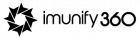Are you ready to Make a VPS to Dedicated Server Transition?
In the ever-evolving landscape of web hosting, the shift towards dedicated hosting is a significant milestone for any website owner or business. Making the transition to dedicated hosting can provide numerous benefits, such as enhanced performance, security, and control over your server. However, this transition isn’t without its challenges. To ensure a smooth and successful move, you’ll need a well-thought-out plan. In this article, we’ll provide you with valuable tips to make your transition to dedicated hosting a breeze.
Why Switch to Dedicated Hosting?
Before we delve into the transition tips, it’s essential to understand the advantages of dedicated hosting. Here’s a quick overview:
- Enhanced Performance: With dedicated hosting, you have an entire server dedicated to your website or application, ensuring consistent and robust performance.
- Security: You enjoy a higher level of security with dedicated hosting as you don’t share server resources with other users. This reduces the risk of security breaches.
- Complete Control: Dedicated hosting gives you full control over your server, allowing you to customize it to meet your specific needs.
- Scalability: As your website grows, dedicated hosting can easily accommodate increased traffic and resource demands.
Difference Between a VPS and a Dedicated Server
Explore the world of web hosting with our insightful comparison table between Virtual Private Servers (VPS) and Dedicated Servers. Uncover the nuances in resource allocation, performance, control, scalability, security, and more. Whether you’re launching a small website or managing resource-intensive applications, this guide helps you make informed decisions tailored to your hosting needs. Dive into the details and discover which hosting solution aligns with your goals for an optimized online presence.
| Feature | Virtual Private Server (VPS) | Dedicated Server |
|---|---|---|
| Resource Allocation | Shared among multiple users on the same physical server | Dedicated resources exclusively for a single user |
| Performance | Limited by shared resources; suitable for moderate traffic | High performance with dedicated hardware resources |
| Control | Limited control over server settings and configurations | Full control and customization of server environment |
| Scalability | Easily scalable with the ability to upgrade resources as needed | Limited scalability, usually requires hardware upgrades |
| Security | Moderate security, as resources are shared with other users | High security, isolated environment reduces risks |
| Cost | Cost-effective, as resources are shared among multiple users | Higher cost, as you pay for exclusive use of server resources |
| Server Management | Managed or semi-managed services may be available | Requires more hands-on server management skills |
| Use Cases | Ideal for small to medium-sized websites and applications | Suitable for large websites, applications, and resource-intensive tasks |
| Isolation | Less isolated, potential impact from other VPS users | Fully isolated, minimal impact from other users |
This table provides a general overview, and the suitability of VPS or dedicated server depends on specific hosting requirements and preferences.
Tips for a Smooth VPS to Dedicated Server Transition
Now that we understand the benefits let’s dive into the practical tips to ensure a smooth transition to dedicated hosting.
1. Thoroughly Assess Your Hosting Needs
Before making the leap to dedicated hosting, carefully evaluate your requirements. Consider factors such as the number of cores and threads for the CPU, required RAM, storage type, necessary bandwidth, and the number of IP addresses. Identifying these specifics will guide you in choosing the right dedicated server configuration for your unique needs.
2. Verify Server IP Address Status
Check the blacklist status of the dedicated server‘s IP address you’re considering. Blacklisted IP addresses may indicate past malicious activities. Opting for a clean IP address ensures smooth communication and prevents potential issues with email delivery and application functionality.
3. Maintain VPS Hosting Temporarily
Don’t abandon your existing VPS immediately. Keep your VPS active until the entire transition process is complete. Running services on the VPS during the transition acts as a safety net, preventing disruptions in case any issues arise.
4. Prioritize Comprehensive Backup
Data loss is a common concern during migrations. Safeguard your files and databases by performing thorough backups before initiating the transition. Store backups in secure locations, both locally and remotely, to ensure a quick recovery in case of unexpected situations.
5. Avoid Making Changes Mid-Migration
Complete all necessary updates, content changes, and application tweaks before initiating the backup process. Making changes after backing up the data can lead to discrepancies during the transition, potentially causing data loss or functionality issues.
6. Sequential Software and Database Migration
When migrating your website, follow a systematic approach. Start by migrating the website software, including platforms like WordPress and plugins. Once the software is in place, proceed to transfer files and databases to ensure a seamless transition.
7. Efficient Email Transfer
Moving your Domain Name System (DNS) is a crucial step in the transition. Before altering DNS settings, ensure that your email accounts have been successfully migrated to the new dedicated server. This prevents any communication disruptions and ensures a smooth transition for your users.
8. Thorough Testing Post-Migration
After shifting to the dedicated server, conduct thorough testing of your website and applications. Check for any anomalies in both front-end and back-end functionalities. Use diagnostic and monitoring tools to ensure optimal server performance and resolve any issues promptly.
9. Timely DNS Transfer
Once confident in your dedicated server‘s readiness, initiate the DNS transfer from the VPS to the dedicated server. Keep in mind that this process may incur a slight downtime, typically 24 to 30 hours. Inform your users in advance and take steps to minimize potential disruptions.
10. Deactivate Unused VPS Plan
Once the transition is complete and you’re satisfied with the dedicated hosting performance, deactivate your old VPS plan. Save on costs by discontinuing the VPS plan if it is no longer serving any purpose.
Choosing Dedicated Hosting Over VPS

For those seeking the epitome of web hosting excellence, the choice between Dedicated Hosting and Virtual Private Server (VPS) Hosting is pivotal. While VPS Hosting offers cost-effective scalability and greater control, Dedicated Hosting stands as the undisputed champion, providing exclusive server resources, unparalleled performance, and maximum control over settings. Dedicated Hosting’s isolation from other users enhances security, ensuring a robust environment for websites handling high traffic and resource-intensive tasks. With resource exclusivity, enhanced security features, and the ability to tailor settings to exact specifications, choosing Dedicated Hosting is a decisive step toward a hosting experience that transcends expectations, offering a level of performance, security, and control beyond compare.
Conclusion
The transition from VPS to dedicated hosting is a pivotal moment in optimizing your online presence. By following these 10 tips, you can ensure a seamless and efficient migration, unlocking the full potential of dedicated hosting for your website or application. Elevate your hosting experience today!