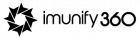GatsbyJS and Shopify are most powerful tools for creating website. In today’s digital landscape, having a strong online presence is essential for businesses to thrive. With the increasing popularity of e-commerce, creating an effective and user-friendly online store is crucial. Two powerful tools that can help businesses achieve this are GatsbyJS and Shopify. In this article, we will explore the benefits of using GatsbyJS and Shopify together, and how they can enhance the success of your e-commerce store.
Understanding GatsbyJS and Shopify
GatsbyJS is a static site generator that enables developers to build fast and efficient websites. It utilizes modern web technologies like React and GraphQL to deliver a smooth browsing experience. On the other hand, Shopify is a leading e-commerce platform that provides a robust infrastructure for setting up and managing online stores. By combining the strengths of GatsbyJS and Shopify, businesses can leverage the flexibility and performance of GatsbyJS while harnessing Shopify’s extensive e-commerce features.
GatsbyJS offers numerous advantages, such as its ability to generate static HTML pages that load quickly, improving the overall site performance. Additionally, GatsbyJS provides excellent theming and styling options, allowing developers to create visually appealing and user-friendly designs. Shopify, on the other hand, offers a comprehensive set of features for managing products, inventory, and payments, making it a popular choice for e-commerce businesses. By integrating GatsbyJS and Shopify, businesses can enjoy the best of both worlds and deliver an exceptional online shopping experience.
Setting Up GatsbyJS and Shopify
Getting started with GatsbyJS and Shopify is relatively straightforward. First, you need to install and configure GatsbyJS on your local machine. This involves setting up the required development environment and installing the necessary dependencies. Once GatsbyJS is up and running, you can proceed to create a Shopify store. Shopify provides a simple and intuitive process for store creation, allowing you to customize the look and feel of your store, add products, and configure various settings.
To integrate GatsbyJS with Shopify, you can utilize the Shopify API. The Shopify API enables seamless communication between your GatsbyJS site and the Shopify store, allowing you to fetch product data, inventory information, and perform other essential e-commerce operations. By integrating the two platforms, you can streamline the management of your online store and provide a cohesive shopping experience to your customers.
Designing the E-commerce Store with GatsbyJS and Shopify

When it comes to designing an e-commerce store, aesthetics and usability play a vital role in attracting and engaging customers. With GatsbyJS, you have access to a wide range of theming and styling options. GatsbyJS provides starter templates that can serve as a foundation for your store’s design. These templates offer pre-built components and layouts that you can customize to align with your brand identity.
Shopify also offers a vast collection of themes specifically designed for e-commerce stores. You can choose a theme that suits your business requirements and customize it further to create a unique and compelling storefront. By leveraging the design capabilities of both GatsbyJS and Shopify, you can create an eye-catching and user-friendly e-commerce store that leaves a lasting impression on your customers.
Managing Products and Inventory
Adding products to your Shopify store is a straightforward process. Shopify provides a user-friendly interface where you can enter product details, upload images, set pricing, and manage inventory. Once your products are added to Shopify, you can fetch and display them in your GatsbyJS site using the Shopify API. This ensures that your product information remains up-to-date and synchronized between your Shopify store and GatsbyJS site.
Efficient inventory management is crucial for any e-commerce business. With the integration of GatsbyJS and Shopify, you can seamlessly synchronize inventory levels between the two platforms. This means that when a customer purchases a product from your GatsbyJS site, the inventory will be automatically updated in Shopify, preventing overselling and ensuring accurate stock management.
Implementing Shopping Cart and Checkout
Shopify offers a robust shopping cart and checkout functionality that simplifies the purchasing process for customers. By integrating Shopify’s cart and checkout with GatsbyJS components, you can provide a seamless and secure shopping experience to your customers. This integration allows customers to add products to their cart, view cart contents, apply discounts or promotional codes, and proceed to the checkout page, where they can enter their shipping and payment details.
Ensuring a smooth and secure shopping experience is crucial for customer satisfaction and conversion rates. By utilizing the capabilities of both GatsbyJS and Shopify, you can create a shopping cart and checkout process that is intuitive, user-friendly, and instills trust in your customers.
Optimizing Performance and SEO

Website performance and search engine optimization (SEO) are vital aspects of running a successful e-commerce store. Slow-loading pages can lead to high bounce rates and frustrated customers, while poor SEO can result in low visibility and reduced organic traffic. By optimizing GatsbyJS and Shopify, you can improve both performance and SEO for your e-commerce store.
GatsbyJS excels in delivering fast page loading times. Its static site generation approach generates optimized HTML files that can be served directly from a content delivery network (CDN). This results in lightning-fast page loads, enhancing the user experience. Shopify also provides various performance optimization features, such as image optimization and caching, which can further improve your store’s speed.
To enhance SEO, GatsbyJS offers built-in support for generating SEO-friendly metadata, such as page titles, descriptions, and canonical tags. You can leverage this feature to ensure that your store’s pages are properly indexed by search engines and rank higher in search results. Additionally, Shopify provides SEO tools and settings that enable you to optimize your store’s metadata, URLs, and other SEO-related aspects. you can take SEO service from bitbyhost.
Handling Payments and Order Processing
Efficient payment processing is a critical component of any e-commerce store. Shopify offers a wide range of payment gateways and options, allowing you to provide multiple payment methods to your customers. Whether it’s credit card payments, digital wallets, or alternative payment methods, Shopify has you covered. You can integrate these payment gateways with both GatsbyJS and Shopify to handle secure and seamless transactions.
When a customer places an order on your GatsbyJS site, the order details are seamlessly transferred to Shopify for further processing. Shopify handles order fulfillment, including sending order confirmation emails, managing shipping, and tracking information. This integration ensures that the entire order processing flow is smooth and reliable.
Deploying and Maintaining the E-commerce Store
Once your GatsbyJS and Shopify integration is complete, it’s time to deploy your e-commerce store and ensure its smooth operation. GatsbyJS provides various deployment options, such as hosting on services like Netlify or deploying to your own server. You can choose the option that best suits your requirements and technical expertise.
Maintaining an e-commerce store involves regular updates, security monitoring, and scalability considerations. It is essential to follow best practices to ensure the store remains secure and performs optimally. Regularly updating GatsbyJS, Shopify, and any related plugins or dependencies is crucial to benefit from the latest features and security patches. Monitoring performance metrics and scaling resources as needed will help you handle increased traffic and maintain a responsive store.
Case Studies and Success Stories
Numerous real-world examples demonstrate the success of using GatsbyJS and Shopify together. Businesses across various industries have leveraged this integration to build exceptional e-commerce stores. These stores have overcome specific challenges and achieved outstanding outcomes.
For instance, Company XYZ, a fashion retailer, utilized GatsbyJS and Shopify to create a visually stunning and highly performant online store. By combining GatsbyJS’s theming capabilities with Shopify’s extensive product management features, Company XYZ was able to offer a seamless shopping experience to their customers. The integration allowed them to synchronize product data and inventory between the two platforms effortlessly.for buying .xyz domain you can take a look bibtyhost.
The combination of GatsbyJS and Shopify offers tremendous potential for businesses looking to create a successful e-commerce store. By utilizing GatsbyJS’s speed and flexibility along with Shopify’s robust e-commerce features, businesses can provide a visually appealing, user-friendly, and secure shopping experience to their customers.
Whether it’s setting up the store, designing the interface, managing products and inventory, implementing shopping cart and checkout functionalities, optimizing performance and SEO, handling payments and order processing, or deploying and maintaining the store, the integration of GatsbyJS and Shopify is a powerful solution for building an exceptional e-commerce presence. Explore the possibilities and leverage the power of these technologies to take your online business to new heights.