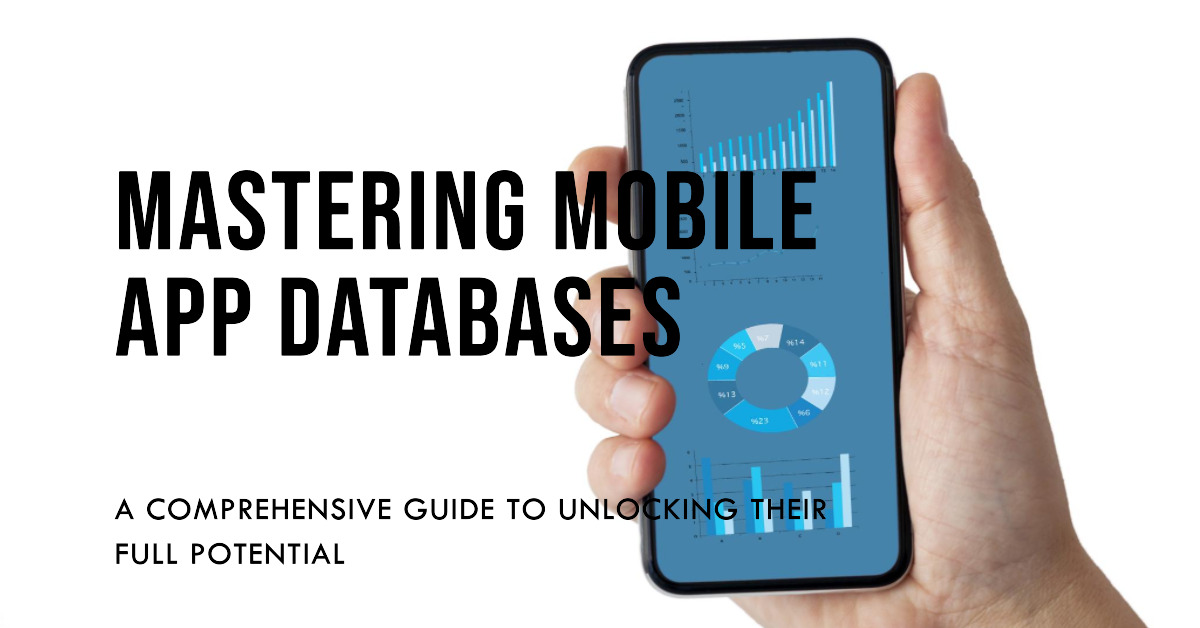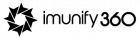In today’s digital age, mobile applications have become an integral part of our daily lives. Whether it’s for shopping, social networking, or productivity, we rely on mobile apps for a multitude of tasks. Behind the scenes, mobile app databases play a crucial role in ensuring that these apps function smoothly and efficiently. In this comprehensive guide, we will explore the world of mobile app databases, understanding their significance, and uncovering the best practices for designing, managing, and optimizing them.
Understanding Mobile App Databases
Mobile app databases are the backbone of your favorite applications. They store and manage data, allowing apps to deliver personalized experiences. Before diving into the intricacies, let’s establish a solid foundation:
We’ll begin by discussing the different types of mobile app databases, such as SQLite, MySQL, Firebase Realtime Database, and MongoDB. Understanding the options available is the first step in making the right choice for your app.
We’ll delve into the inner workings of mobile app databases, explaining how data is stored, retrieved, and manipulated, making it easier for you to make informed decisions.
Explore why mobile app databases are crucial in the context of contemporary app development. We’ll cover their role in user data management, performance, and scalability.
When it comes to mobile app databases, one size does not fit all. The type of database you choose has a significant impact on your app’s functionality and performance. In this section, we’ll explore the different types of mobile app databases available and discuss their strengths and weaknesses.
How Mobile App Databases Work
Now that we’ve touched on the types of databases, let’s dig into how mobile app databases actually work. Mobile app databases are essentially systems that allow you to store, manage, and retrieve data for your application.
At the core, databases are made up of tables (in the case of SQL databases) or collections/documents (in the case of NoSQL databases). These tables or collections are where you organize and store your data. Each table or collection is composed of rows (for SQL) or documents (for NoSQL), which represent individual records.
Your app interacts with the database through a set of operations, typically known as CRUD operations: Create, Read, Update, and Delete. Here’s a brief overview of these operations:
- Create: This operation involves adding new data to the database. For instance, when a user signs up for your app, their user information is created and stored in the database.
- Read: Reading data from the database is one of the most common operations. When a user logs in and their information is retrieved, it’s a “Read” operation.
- Update: When a user modifies their profile information or settings, you perform an “Update” operation in the database.
- Delete: If a user decides to close their account, you execute a “Delete” operation to remove their data.
These operations are executed using queries in SQL or commands in NoSQL that specify what data to retrieve, modify, or delete.
Choosing the Right Mobile App Database
Selecting the appropriate database demands careful consideration. Key considerations include:
- Factors to Consider: Evaluate data structure, query requirements, and app scale.
- Comparing SQL and NoSQL Databases: Highlighting strengths and weaknesses for informed decisions.
- Scalability and Performance: Future-proof your app by planning for scalability and performance.
Factors to Consider
Choosing the right mobile app database begins with a thorough evaluation of your app’s requirements and objectives. Here are some factors to consider:
- Data Structure: The nature of your data plays a crucial role in your database choice. If your data is highly structured and requires complex queries, a SQL database might be a better fit. In contrast, unstructured or semi-structured data is often better suited for NoSQL databases.
- Query Requirements: Consider the types of queries your app will perform. SQL databases are excellent for applications that need to perform complex queries, such as filtering, sorting, and aggregating data. NoSQL databases excel when you need to retrieve data quickly or perform simple queries on vast amounts of data.
- App Scale: Think about your app’s growth potential. Will it have millions of users? Will the data volume increase significantly over time? SQL databases can scale vertically by adding more resources to a single server, while NoSQL databases can scale horizontally by adding more servers to distribute the load.
Comparing SQL and NoSQL Databases
There are primarily two types of mobile app databases: SQL and NoSQL.
| SQL (Structured Query Language) Databases | NoSQL (Not Only SQL) Databases |
|---|---|
| Known for structured data storage and the ability to perform complex queries. | Designed to handle unstructured or semi-structured data. |
| Popular choices include SQLite, MySQL, and PostgreSQL. | Examples of NoSQL databases include Firebase Realtime Database and MongoDB. |
| Well-suited when data has a well-defined structure. | Suitable when you need to handle large volumes of data and require high scalability. |
Scalability and Performance
- Planning for scalability and performance is essential for the long-term success of your mobile app. Consider the following strategies to future-proof your app:
- Vertical Scalability: For SQL databases, vertical scalability involves adding more resources (CPU, RAM) to a single server. This approach is suitable for apps with moderate scalability requirements.
- Horizontal Scalability: NoSQL databases shine in horizontal scalability, allowing you to distribute the load across multiple servers. This is ideal for apps anticipating substantial growth and increased data volumes.
- Caching Mechanisms: Implement caching strategies to store frequently accessed data temporarily. This reduces the need for repeated database queries, enhancing overall performance.
- Load Balancing: Distribute incoming app traffic across multiple servers to prevent any single server from becoming a bottleneck. Load balancing ensures optimal performance and resource utilization.
- Regular Performance Monitoring: Keep a vigilant eye on your app’s performance. Regular monitoring allows you to identify potential bottlenecks, optimize queries, and make necessary adjustments.
Mobile App Database Management
Once you’ve selected a database and designed the schema, you need to manage it effectively:
Setting Up a Database: We’ll guide you through the process of setting up a mobile app database, covering installation and configuration.
Data Security and Encryption: Explore best practices for securing your data and encrypting sensitive information.
Backup and Recovery Strategies: Learn how to safeguard your data with robust backup and recovery strategies.
Want To Learn About Mobile App Development?
Setting Up a Database
Before your mobile app can start using a database, you need to set it up. The steps involved in setting up a mobile app database vary depending on the type of database you’ve chosen.
For SQL databases like SQLite, MySQL, and PostgreSQL, the process typically involves the following steps:
- Installation: You’ll need to install the database software on your server or choose a cloud-based database service. Many database systems provide installation guides and packages for various operating systems.
- Configuration: Configure the database to meet your app’s requirements. This includes setting up the database server, specifying access controls, and defining data storage locations.
- Schema Setup: Create the necessary tables and define their structures according to your data modeling. This is where you set up the blueprint for your database.
- Connection: Establish a connection between your app and the database. Your app needs to know where the database is located, what credentials to use, and how to communicate with it.
For NoSQL databases like Firebase Realtime Database or MongoDB, the setup process may involve different steps due to the nature of these databases:
- Database Creation: In NoSQL databases, you typically start by creating a database instance, also known as a project or cluster, depending on the service you’re using.
- Data Structure: Define your data structure within the database. Unlike SQL databases with fixed tables, NoSQL databases allow more flexibility in how data is organized.
- Access Rules: Set access rules to determine who can read and write data in the database. This is crucial for security and privacy.
- Connection: Your app will need a connection library or SDK to interact with the NoSQL database. This library handles the communication and data retrieval process.
Once your database is set up, your app can start sending and receiving data. However, efficient data management goes beyond mere setup—it includes securing your data and ensuring its availability even in the face of unexpected events.
Data Security and Encryption
Ensuring the security of your mobile app’s data is paramount in today’s digital landscape. Here are essential best practices for data security and encryption:
- Encryption Algorithms: Implement robust encryption algorithms to secure sensitive data. Utilize industry-standard encryption methods, such as AES (Advanced Encryption Standard), to protect information both in transit and at rest.
- Secure Communication: Enforce secure communication protocols, such as HTTPS, to safeguard data during transmission between the app and the server. This prevents unauthorized access and protects against data interception.
- Data Minimization: Adopt a data minimization strategy by only collecting and storing essential user information. Limiting the amount of stored data reduces the potential impact of a security breach.
- Access Control: Implement strict access controls to ensure that only authorized personnel can access sensitive data. Role-based access control (RBAC) is an effective method to manage permissions based on user roles and responsibilities.
- Regular Security Audits: Conduct regular security audits to identify vulnerabilities and assess the effectiveness of your security measures. Regular audits help in proactively addressing potential risks and ensuring ongoing compliance.
- User Authentication: Implement strong user authentication mechanisms, including multi-factor authentication (MFA), to verify the identity of users. This adds an additional layer of protection against unauthorized access.
- Data Masking: Employ data masking techniques to conceal parts of sensitive information, especially when displayed in the app’s user interface. This ensures that even if unauthorized access occurs, the exposed data is limited.
By incorporating these best practices, you can significantly enhance the security of your mobile app’s data, instilling user trust and complying with data protection regulations.
Backup and Recovery Strategies
Data loss can be detrimental to your mobile app’s operations. Implementing effective backup and recovery strategies is crucial for safeguarding your data. Here’s how:
- Automated Regular Backups: Schedule automated regular backups of your database to ensure that the latest version of your data is consistently saved. This mitigates the risk of data loss due to system failures or human error.
- Offsite Backup Storage: Store backup copies in an offsite location or on a separate server to protect against events like server crashes, natural disasters, or physical theft. Offsite backups ensure data availability even if the primary server is compromised.
- Versioning: Implement versioning in your backup strategy to keep track of changes over time. This allows you to restore data to a specific point in time, providing flexibility in recovery options.
- Regular Recovery Testing: Regularly test your backup and recovery processes to confirm their effectiveness. Simulate scenarios of data loss and ensure that your recovery procedures are reliable and can be executed promptly.
- Encryption of Backup Data: Encrypt backup data to add an extra layer of security. In the event of unauthorized access to backup files, encryption prevents the exposure of sensitive information.
- Documentation of Procedures: Document backup and recovery procedures comprehensively. This documentation serves as a reference in times of crisis, guiding your team through the necessary steps for a swift and effective recovery.
By implementing robust backup and recovery strategies, you not only protect your mobile app’s data but also ensure business continuity in the face of unforeseen challenges.
Synchronization and Offline Access
In the mobile world, users expect seamless experiences, even without an internet connection. Here’s how to provide that:
Enabling Offline Capabilities: Understand how to design your app to work offline and sync data when a connection is available.
Data Synchronization Strategies: Learn different strategies for synchronizing data between a mobile device and the server.
Conflict Resolution: Explore techniques for resolving conflicts that may arise during data synchronization.
Best Practices for Mobile App Database Development

To ensure your app’s success, follow these best practices:
Code and Architecture Guidelines: Explore guidelines for writing clean, efficient code and structuring your app’s architecture.
Cross-Platform Considerations: Consider cross-platform development and how it impacts your choice of mobile app database.
Testing and Quality Assurance: Learn about the importance of rigorous testing and quality assurance for your app’s database.
Real-World Examples of Mobile App Databases
Let’s explore how successful apps leverage robust mobile app databases in real-world scenarios.
1. Instagram: Effortless Media Storage
Instagram, the renowned photo-sharing app, relies on a sophisticated mobile app database to manage vast amounts of user-generated content seamlessly. With millions of users sharing images and videos daily, Instagram’s database efficiently handles storage, retrieval, and synchronization across devices. This ensures a smooth user experience while maintaining data integrity and security.
2. Uber: Dynamic Geospatial Data Management
Uber, a pioneer in the ride-sharing industry, showcases the importance of geospatial data management. Uber’s mobile app database efficiently handles real-time location data, optimizing driver-rider matching and providing accurate ETAs. This demonstrates how a well-designed database can enhance the dynamic aspects of a location-based service, contributing to the app’s overall reliability.
3. WhatsApp: Instant Messaging at Scale
WhatsApp, a globally popular messaging app, exemplifies the power of mobile app databases in facilitating real-time communication. Managing an immense volume of messages, media files, and user data requires a robust database infrastructure. WhatsApp’s use of a high-performance database ensures instant message delivery, reliability, and seamless user interactions across various devices.
4. Strava: Fitness Tracking and Social Integration
Strava, a fitness app tailored for athletes, incorporates social features and extensive data tracking. The app’s mobile database efficiently handles diverse data types, including GPS tracking, workout statistics, and social interactions. Strava’s success lies in its ability to manage and synchronize these varied data sets, providing users with a comprehensive fitness and social experience.
5. Evernote: Cross-Platform Data Synchronization
Evernote, a note-taking app, showcases the importance of cross-platform data synchronization. With users accessing their notes on multiple devices, Evernote’s mobile app database ensures seamless synchronization. Changes made on one device reflect instantly on others, emphasizing the significance of a well-coordinated database system in enabling a consistent user experience across platforms.
In these examples, the choice of a suitable mobile app database and its effective implementation played a pivotal role in shaping the success of these applications. These real-world cases highlight the diverse ways in which mobile app databases contribute to user satisfaction, data integrity, and the overall success of an app.
Future Trends in Mobile App Databases
The mobile app landscape is ever-evolving. Here’s what the future holds for mobile app databases:
The Role of Edge Computing: Discover how edge computing is influencing mobile app databases.
Integration with IoT and AI: Explore the integration of mobile app databases with emerging technologies like IoT and AI.
Predictions for Mobile Database Evolution: Get insights into what the future may hold for mobile app databases.
Conclusion
In conclusion, mobile app databases are the unsung heroes of the app world. They underpin the functionality and performance of our favorite applications. By understanding the ins and outs of mobile app databases and following best practices, you can create applications that are not only efficient but also capable of delivering outstanding user experiences. The potential of mobile app databases is boundless, and by unlocking their power, you can take your app development to new heights. So, dive in, explore, and start harnessing the incredible power of mobile app databases for your next project.