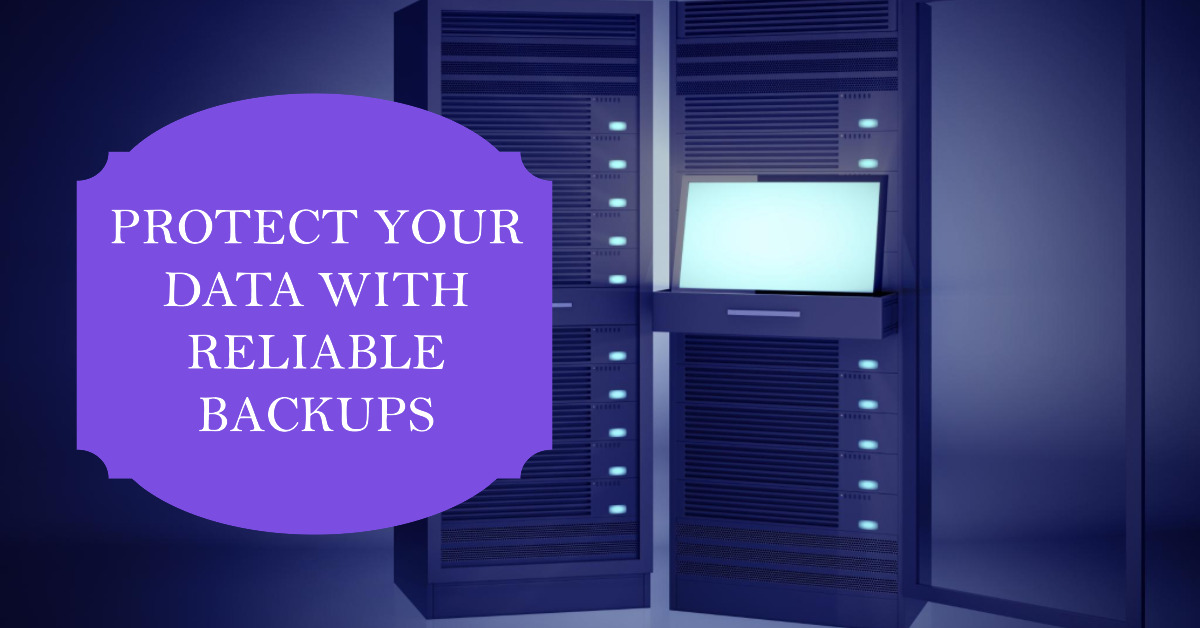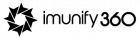In today’s digital landscape, where websites are the lifeblood of businesses and individuals alike, protecting your site’s data has never been more crucial. From valuable customer information to important files and documents, the data stored on your website is irreplaceable. That’s why backups are not just an afterthought but an absolute necessity.
Imagine waking up one day to find that your website has been hacked!!
The consequences could be devastating – lost revenue, damaged reputation, and hours of painstaking effort gone in an instant. This is where backups come into play as a lifeline for safeguarding your invaluable data.
In this blog post, we will delve into the importance of backups and explore different types of backups available to protect your site’s data effectively. We’ll also discuss how you can create and store backups efficiently to ensure quick recovery in case of any unforeseen events. So let’s dive in and discover why backing up should be at the top of every website owner’s priority list!
Types of backups and their benefits
When it comes to protecting your website’s data, backups are essential. But what types of backups should you consider? And what benefits do they offer?
There are several types of backups that you can implement to safeguard your site’s information. One option is a full backup, which copies all the data and files on your website. This type of backup provides complete restoration if needed but may take longer to complete due to its comprehensive nature.
Another option is an incremental backup. With this method, only the changes made since the last full or incremental backup are saved. Incremental backups are quicker and require less storage space compared to full backups.
Differential backups are similar to incremental ones but save all changes since the last full backup instead of just those since the previous incremental backup. This approach simplifies data restoration as it only requires two sets – the latest differential backup and the most recent full backup.
Additionally, you might consider off-site backups where your data is stored in a separate physical location from your website server. Off-site backups provide an extra layer of protection against potential disasters that could affect your primary server location.
Implementing different types of backups ensures redundancy and flexibility for restoring your website’s data in case of any unforeseen events or accidents that could jeopardize its integrity.
How to create and store backups effectively
Determine what data needs to be backed up: Identify critical files, databases, and any other information that is vital for the functioning of your site. This will help you prioritize the backup process.
Choose a reliable backup method: You can opt for manual backups or use automated backup solutions that schedule regular backups without requiring constant monitoring. Additionally, consider using off-site storage options such as cloud services or external hard drives to minimize the risk of losing data in case of physical damage or theft.
Test your backups regularly: Restore them on a separate environment to verify if all necessary files have been successfully backed up and if they can be restored without any issues.
Keep multiple copies of your backups in different locations: By doing so, you reduce the chances of losing all your data due to unforeseen events like hardware failures or natural disasters.
By following these guidelines, you can create and store backups effectively, ensuring the safety and availability of your website’s valuable data at all times.
Importance of backups regularly and disaster recovery planning

Regular backups and disaster recovery planning are essential components of a comprehensive data protection strategy. While it may be easy to overlook these tasks in the day-to-day operations of managing a website, the consequences of not having proper backups can be catastrophic.
Regular backups ensure that you have an up-to-date copy of your website’s data in case of any unexpected events such as hardware failure, software glitches, or even cyber attacks. Without regular backups, you risk losing valuable information and potentially compromising the integrity and availability of your site.
Disaster recovery planning goes hand-in-hand with regular backups by outlining the steps and procedures to follow in the event of a disaster or data loss. This includes identifying potential risks, establishing backup schedules, determining recovery time objectives (RTOs) and recovery point objectives (RPOs), as well as testing and validating the effectiveness of your disaster recovery plan.
By prioritizing regular backups and disaster recovery planning, you can minimize downtime, reduce data loss, and mitigate potential financial losses associated with website outages. It also provides peace of mind knowing that you have taken proactive measures to protect your site’s invaluable data.
In today’s digital landscape where cyber threats are becoming increasingly sophisticated, businesses cannot afford to neglect their backup processes or skip on disaster recovery planning. With effective backup strategies in place along with a well-defined disaster recovery plan, you can safeguard your website’s data from unforeseen circumstances while ensuring smooth operations for both yourself and your users.
Tools and resources for backup management
Cloud Storage Services: Utilize platforms like Dropbox, Google Drive, and OneDrive for secure and reliable storage options. Automatic syncing features keep backups up-to-date effortlessly.
Backup Plugins for Websites: Explore plugins or software designed for websites, particularly for content management systems like WordPress. These tools automate the backup process and offer easy restoration options.
Dedicated Backup Solutions: For complex websites or businesses with large data volumes, consider investing in dedicated backup solutions. These may include features like incremental backups, offsite storage, and disaster recovery planning.
Regular Testing: Crucially, regularly test your backups to ensure their functionality. This proactive step helps identify any issues before they become critical.
Scheduled Routine Backups: Implement a schedule for routine backups to minimize the risk of data loss. Consistency in backing up your data is key to ensuring its safety.
Remember, when it comes to protecting your site’s data, having reliable tools and resources at your disposal is essential. Take advantage of these options to safeguard against potential disasters and give yourself peace of mind knowing that your website’s information is securely backed up.
Case studies of websites that have lost data due to lack of backups
Case studies of websites that have lost data due to lack of backups serve as cautionary tales for all website owners. One such example is a small e-commerce business that experienced a server crash, resulting in the loss of customer orders and product information. Without proper backups in place, they had no way to recover the lost data, leading to significant financial losses and damage to their reputation.
Another case study involves a popular news website that fell victim to a cyberattack. The attackers gained access to the site’s database and deleted crucial articles and user accounts. Due to insufficient backups, the website was unable to restore the deleted content fully. As a result, they faced backlash from their readership and took months to rebuild their content library.
A personal blog also serves as an instructive example when it comes to backup negligence. In this instance, the blogger accidentally deleted several years’ worth of blog posts while trying to clean up their site. With no recent backups available, they were left with only fragments of their previous work, losing valuable insights and memories forever.
These real-life scenarios highlight the devastating consequences of not prioritizing regular backups. By neglecting this essential task, businesses risk irreversible damage – financially, reputationally, and emotionally.
Remember: backing up your website should be an integral part of your overall maintenance strategy!
Conclusion – Don’t neglect your site’s data, backup now!
Conclusion – Don’t neglect your site’s data, backup now!
In today’s digital age, the importance of backups cannot be stressed enough. Your website is a valuable asset that holds crucial data and information. It is vulnerable to various risks such as hardware failure, hacking attempts, software glitches, or even natural disasters. Without proper backups in place, you run the risk of losing all your hard work and potentially damaging your online reputation.
By creating regular backups of your website’s data, you are taking proactive steps to protect yourself against unforeseen circumstances. Whether it’s customer information, product inventory, or important files and documents – having backups ensures that you can easily restore everything back to its original state with minimal downtime.
There are several types of backups available depending on your specific needs – full backups that capture everything on your site including databases and media files; incremental backups that only save changes made since the last backup; or differential backups which store all changes made since the last full backup.
Storing these backups effectively is just as crucial as creating them. Cloud storage solutions like Dropbox or Google Drive provide secure off-site locations where you can store copies of your website’s data. This adds an extra layer of protection against physical damage or theft.
Regularly scheduling automated backup processes will help ensure that you never miss a critical update. Disaster recovery planning should also be part of this process – being prepared for worst-case scenarios will give you peace of mind knowing that you have a plan in place should anything go wrong.
Fortunately, there are plenty of tools and resources available to assist you with managing your website’s backups effectively. Content management systems (CMS) often have built-in backup plugins or modules that simplify the process for you. Additionally, third-party services specifically designed for backing up websites can offer more advanced features and options tailored to suit different needs.
To highlight the importance of backing up data and avoiding potential catastrophes caused by lack thereof let us examine a couple of real-world case studies. Numerous websites have faced devastating consequences due