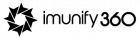This article is a guide to the best ways to learn HTML and CSS. It’s a step-by-step guide that will help you understand how to build a website with HTML and CSS by providing you with all the necessary resources, tools, and guidance.
HTML

HTML is a markup language that helps developers create websites. HTML and CSS are two important languages used for designing websites and web pages. Learning these languages can be a daunting task, but with the right approach, it can be a quick and easy process. In this article, we will provide you with the proper way to learn HTML and CSS so that you can get started quickly and efficiently.
CSS

As a web developer, you will likely need to know how to use HTML and CSS. Thankfully, there are many resources available to help you learn the basics of these two languages. In this blog post, we will discuss some of the best ways to learn these two languages. One way to learn HTML and CSS is to take an online course.
There are a number of courses available that will teach you the basics of both HTML and CSS. Some of the better-known online courses include The Complete Guide To HTML And CSS from SitePoint and Mastering CSS from W3 Schools. Another way to learn HTML and CSS is by reading books or blogs. Many experienced web developers recommend reading The Complete Web Developer’s Guide To HTML, CSS & JavaScript from Addison-Wesley as a starting point for learning HTML and CSS.
Alternatively, if you are more interested in learning about specific aspects of web development, books like Masteringcss from W3 Schools or Creating Modern Web Applications with HTML5 & CSS3 from O’Reilly Media can be very helpful. Finally, if you want to learn by example, you can use code samples from websites or libraries like Bootstrap.
Introduction to Web Development
HTML and CSS are the fundamental codes used in the web development process. They are responsible for formatting the content of a webpage, adding interactivity, and styling the look and feel of a website. Without these codes, a website is simply an unorganized collection of text and images. To be a successful web developer, it is important to have a strong understanding of both HTML and CSS. This guide will introduce you to the basics of both coding languages and teach you how to use them properly. By the end of this guide, you will be able to create basic websites from scratch !
Code Editors

When it comes to coding, many beginners feel lost. They don’t know where to start, and they can’t seem to find the right resources. Luckily, there are a few code editors that can make learning HTML and CSS a lot easier. By using these editors, you can: -Quickly test your codes against different browsers before you publish them.
-Save your work automatically so you won’t lose anything if your computer crashes. -Get help from online tutorials or other users if you get stuck. -Debug your codes without leaving the editor. Here are three of the best code editors for learning HTML and CSS:
1. Atom: Atom is a lightweight code editor that is popular among developers and bloggers. It offers features such as syntax highlighting and auto-completion for JavaScript and CSS, which makes it easy to type and edit codes. It also has an integrated debugger that makes it easy to fix errors.
2. Sublime Text: Sublime Text is a powerful text editor that is used by software developers and web designers all over the world. It has a user-friendly interface that makes editing codes simple and fast. It also offers a wide range of features and functionalities to enhance productivity, such as multiple selections, powerful search and replace, customizable key bindings, and an extensive plugin ecosystem. With its lightweight and efficient performance,
3. Visual Studio Code, commonly known as VS Code, is a popular and highly regarded source code editor developed by Microsoft. It has gained widespread adoption among developers due to its extensive features, flexibility, and robustness.
Building Your First Website
If you’re ready to jump into web development and want to learn HTML and CSS in the proper way, your first step is to get a solid understanding of the underlying markup language and style sheet structure. In this article, we’ll walk you through the basics of both HTML and CSS, so that you can build your first website.
First thing first: let’s take a look at what HTML is. As the foundation of all web pages, HTML holds all the content and structure of your website. It’s a simple language that uses tags to identify specific parts of a document.
For example, would be used to designate a headline at the top of a page, while would be used for paragraphs of text. Now that you understand how HTML works, it’s time to learn about CSS. As its name suggests, CSS(cascading style sheet) is responsible for styling (or formatting) elements within an HTML document. You can use CSS to change the font size of all paragraph text on a page, for example, or to make all headlines red. Both HTML and CSS are important skills for any web developer to have; together, they form the backbone of any website. With these You can build any website of your choice.
Working with Bootstrap template

Bootstrap is a popular front-end CSS and HTML framework. It offers a set of responsive design templates that can be used to create a custom web page or web application. In this tutorial, we will show you how to use Bootstrap templates to learn HTML and CSS. First, we will create a simple HTML page using the built-in Bootstrap template. Next, we will add some basic CSS styling to make the page look better.
Finally, we will show you how to create a custom Bootstrap template using the Bootstrap editor.
Why learn HTML and CSS?
HTML and CSS are two important web development languages that allow you to create structured documents that can be viewed by browsers. HTML is the markup language and CSS is the style sheet language. Both of these languages help you to structure your document, control the presentation of your content and add interactivity. Learning HTML and CSS can help you to design better websites, improve your coding skills, and build a strong foundation for future web development endeavors.
Below are some reasons why learning HTML and CSS is a good idea:
1. HTML and CSS can help you to format your document correctly.
2. HTML and CSS can help you to control the presentation of your content.
3. HTML and CSS can add interactivity to your website.
4. HTML and CSS can help you to build a stronger foundation for future web development endeavors.
Conclusion
Although HTML and CSS are two of the most commonly used coding languages on the web, many people learn them in a way that is not effective. This article will teach you the proper way to learn HTML and CSS so that you can be successful with these programs. By following along with the steps in this article, you will be able to understand and use these languages correctly, which will make your coding experience much more productive.