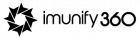Introduction to Data Backup for Dedicated Servers
Welcome to the world of dedicated servers, where power and performance meet your specific needs. As a dedicated server owner, data backup and understand the importance of having control over your data and ensuring its safety. That’s why data backup should be at the top of your priority list. In this blog post, we will explore the ins and outs of data backup strategies for dedicated server owners like yourself. So buckle up and get ready to safeguard your valuable information with these tried-and-true methods!
Importance of Data Backup for Dedicated Server Owners
As a dedicated server owner, you understand the importance of keeping your data safe and secure. Your server is the backbone of your business, housing critical information that keeps everything running smoothly. But what if something were to go wrong? What if there was a hardware failure, a natural disaster, or even a malicious attack?
Why Data Backup Matters
In the digital realm, data loss can have disastrous consequences – downtime, lost revenue, and a damaged reputation, to name a few. Implementing an effective backup plan tailored to your needs safeguards you against these risks. It’s your safety net, providing peace of mind that even in the worst-case scenario, you won’t lose everything.
Choosing the Right Strategy
Not all backups are created equal, so choosing the right strategy for your dedicated server is paramount. Considerations like storage capacity, backup frequency, and recovery time objectives (RTOs) play a pivotal role. Common backup methods include full backups, incremental backups, and differential backups.
- Full Backups: Regularly copy all data from your server to another device or location.
- Incremental Backups: Save changes made since the last full or incremental backup.
- Differential Backups: Save changes made since the last full backup.
Ensuring Backup Integrity
Regularly testing and validating backups are essential to ensure their integrity and reliability when restoration is needed. Inadequate testing could lead to corrupted or incomplete backups when you need them the most.
Enhancing Redundancy
Implementing good practices such as storing multiple copies of your data in different locations enhances redundancy. This safeguards against issues like hardware failures, fires, or other disasters that could affect all copies simultaneously.
Utilizing Cloud-Based Solutions
Cloud-based solutions offer added security by storing copies offsite, in remote servers maintained by experts specializing in data safety. Combining both local and cloud backups provides an extra layer of protection.
Ongoing Maintenance and Monitoring
Data backup is not a one-time event; it requires ongoing maintenance and monitoring to ensure its effectiveness. As technology advances, periodically evaluate your backup strategy to keep up with changes or new challenges that may arise.
Having a robust data backup strategy is essential for dedicated server owners. By implementing a well-thought-out and tested plan, you are future-proofing your business against the potential risks of data loss. Don’t wait until disaster strikes; start thinking about your backup strategy today.
Choosing the Best WordPress Backup Plugins
Learn More
Common Mistakes in Data Backup
When it comes to data backup for dedicated server owners, there are some common mistakes that can lead to significant issues down the line. It’s important to be aware of these pitfalls and take steps to avoid them.

One common mistake is not backing up data regularly. Some server owners may think that they only need to back up their data once and then forget about it. However, this approach leaves them vulnerable to any changes or updates made since the last backup. Regular backups ensure that you have the most recent version of your data available in case of a disaster.
Another mistake is relying solely on local backups. While having a local backup is important, it should never be your only backup solution. Local backups can be subject to physical damage or loss, such as theft or natural disasters. Implementing an offsite or cloud-based backup solution provides an extra layer of protection for your valuable data.
Failing to test your backups is another common mistake that many dedicated server owners make. It’s not enough just to have backups; you need assurance that they can actually be restored successfully when needed. Regularly testing your backups ensures their integrity and gives you peace of mind knowing that your data can be recovered if necessary.
Inadequate security measures pose yet another risk when it comes to data backup strategies for dedicated servers. Encryption should always be utilized when backing up sensitive information, ensuring that even if unauthorized access occurs, the data remains protected.
Overlooking proper documentation and organization can create confusion during the recovery process. Keeping clear records of what has been backed up and where it is stored will save you time and effort when restoring files after a disaster strikes.
By avoiding these common mistakes in your data backup strategy, you’ll greatly increase the chances of successfully recovering critical information from your dedicated server in case of emergencies or unexpected events.
Choosing the Right Backup Strategy for your Dedicated Server
When it comes to protecting your valuable data on a dedicated server, choosing the right backup strategy is crucial. With so many options available, it can be overwhelming to determine which approach is best for your specific needs. However, by considering a few key factors, you can make an informed decision that ensures the safety and accessibility of your data.
- Consider Data Size and Complexity:
- Evaluate the volume and complexity of your data.
- For large volumes or complex databases, real-time backup solutions offer continuous protection and minimize the risk of data loss.
- Prioritize Recovery Time:
- Assess the criticality of downtime for your business.
- If swift recovery is essential to prevent financial losses or reputation damage, prioritize solutions with fast recovery times, such as disk imaging or replication backups.
- Scalability and Flexibility:
- Anticipate your storage needs as your business grows.
- Look for backup strategies that allow easy expansion without disrupting ongoing operations, ensuring scalability and flexibility.
- Security Measures:
- Prioritize security by incorporating encryption protocols into your backup solution.
- Safeguard sensitive information from unauthorized access, enhancing the overall security of your backed-up data.
- Evaluate Cost-Effectiveness:
- Compare different backup options based on upfront costs and ongoing maintenance expenses.
- Ensure that the selected strategy aligns with your budget constraints while meeting your data protection needs.
- Recognize Unique Requirements:
- Acknowledge that there isn’t a one-size-fits-all solution for backup strategies.
- Assess unique organizational requirements, considering factors such as data size, recovery time objectives, scalability needs, security demands, and budget constraints.
By considering these key factors, you can make an informed decision tailored to your dedicated server’s specific needs. Choose a backup strategy that not only meets your current requirements but also aligns with your organization’s future growth plans.
Top Data Backup Strategies for Dedicated Server Owners
When it comes to data backup strategies for dedicated server owners, there are several approaches you can take to ensure the safety and security of your valuable information. Here are some top strategies that can help you protect your data effectively.
1. Regular Backups: One of the fundamental principles of data backup is performing regular backups. Whether it’s daily, weekly, or monthly, establishing a consistent schedule ensures that your data is always up-to-date and accessible in case of any unexpected events.
2. Offsite Storage: Storing backups offsite is crucial to safeguarding against physical damage or theft. By keeping copies of your data in a separate location from your server, you mitigate the risk of losing everything in one fell swoop.
3. Redundancy: Implementing redundancy measures such as RAID (Redundant Array of Independent Disks) can provide an extra layer of protection by distributing and replicating data across multiple drives within your server system.
4. Cloud Backup Solutions: Utilizing cloud-based backup solutions offers numerous advantages for dedicated server owners. With automatic backups and scalable storage options, cloud services provide secure remote access to your data anytime and anywhere.
5. Test Restores: Don’t wait until disaster strikes to find out if your backups are working properly! Regularly test restores by recovering files from different points in time to ensure that all critical files can be successfully recovered when needed.
By employing these top strategies, dedicated server owners can minimize the risks associated with potential data loss and maintain business continuity even during unforeseen circumstances.
Best Practices for Implementing and Maintaining a Data Backup Plan
Implementing and maintaining a data backup plan is crucial for dedicated server owners to ensure the safety and security of their valuable data. Here are some best practices to follow:
1. Regularly assess your backup needs: Start by identifying what data needs to be backed up, how frequently it should be done, and where it will be stored. This assessment will help you determine the most suitable backup solution for your specific requirements.
2. Choose a reliable backup method: There are several options available for backing up your data, such as cloud-based solutions, external hard drives, or network-attached storage (NAS) devices. Consider factors like scalability, cost-effectiveness, and ease of use when selecting a backup method.
3. Automate the backup process: Manual backups can easily be forgotten or delayed due to human error or oversight. Automating the backup process ensures that regular backups are executed without fail.
4. Test your backups regularly: It’s not enough to simply have a backup in place; you must also verify its integrity by testing the restoration process periodically. This will confirm that your backups are usable and reliable when needed.
5. Store backups off-site: To protect against physical damage or loss due to disasters like fires or floods, keep copies of your backups off-site in secure locations such as an external facility or cloud storage provider.
6. Implement strong security measures: Encrypting your backed-up data adds an extra layer of protection against unauthorized access during transmission and storage.
7. Train employees on proper procedures: Educate everyone involved in managing data about the importance of following proper backup protocols and train them on how to initiate restores if necessary.
Remember, implementing and maintaining a robust data backup plan requires ongoing effort and attention but is well worth it in safeguarding critical information from potential loss or corruption.
Conclusion
Data backup is an essential practice for dedicated server owners. It ensures the safety and security of your valuable data in case of any unforeseen events or disasters. By implementing a robust backup strategy, you can minimize the risk of data loss and ensure business continuity.
Remember to avoid common mistakes in data backup such as relying solely on manual backups or neglecting offsite storage. It is crucial to choose the right backup strategy that aligns with your specific needs and requirements.
Consider utilizing top data backup strategies such as regular automated backups, incremental backups, and cloud-based solutions. These methods offer convenience, efficiency, and reliable protection for your dedicated server’s data.
To implement and maintain an effective data backup plan, follow best practices such as performing regular tests to ensure the integrity of your backups, keeping multiple copies of backups in different locations, and securing sensitive information with encryption.
By prioritizing data backup for your dedicated server, you are taking proactive measures to safeguard your important files, databases, applications, and configurations. This not only protects against potential risks but also provides peace of mind knowing that you have a solid plan in place should disaster strike.
So take action today! Evaluate your current backup strategy or develop a new one if needed. Remember that prevention is always better than cure when it comes to protecting valuable digital assets stored on a dedicated server.