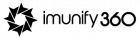If you are looking for creating a simple and user-friendly website, it can seem daunting at first. But there is no need to worry if you take the time to plan and strategize! In this article, we will talk about how to make you easy and User-Friendly website.
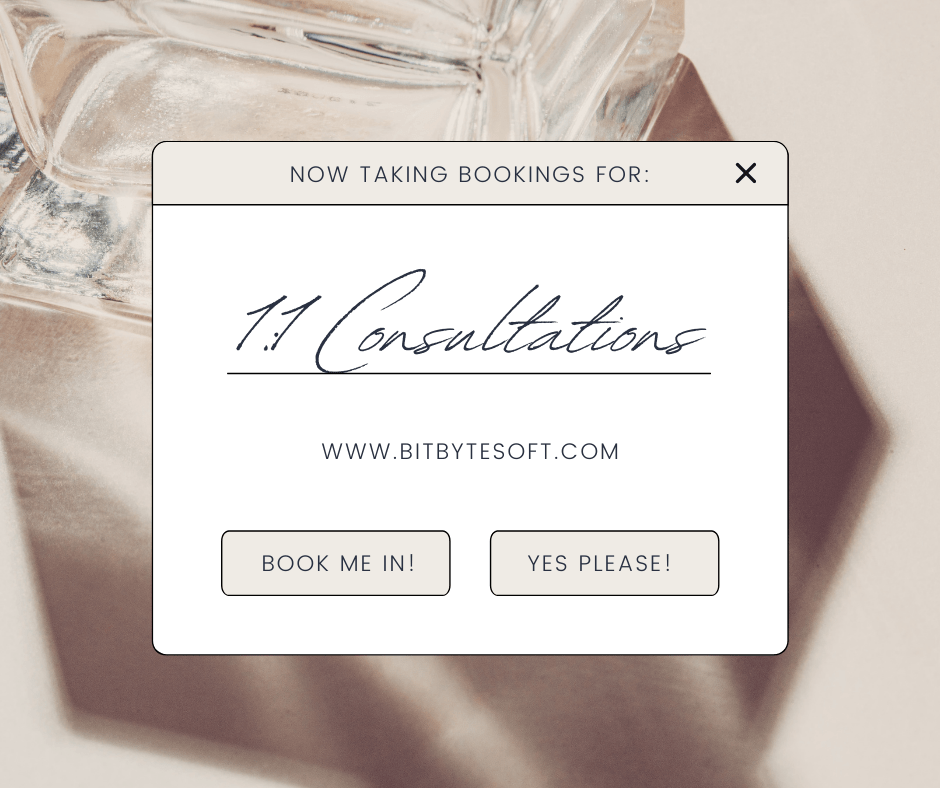
What to consider before creating a simple and user-friendly website
Before creating a simple and user-friendly website, there are several key factors to consider. Here are some important considerations:
- Define Your Goals: Clarify the purpose of your website. Determine what you want to achieve through the website, such as generating leads, selling products, providing information, or building brand awareness. Understanding your goals will help shape the website’s structure, content, and functionality.
- Identify Your Target Audience: Understand who your target audience is and what they expect from your website. Consider their demographics, interests, and needs. Tailor your website’s design, content, and user experience to cater to their preferences and requirements.
- Plan Your Website Structure: Create a logical and intuitive website structure. Organize your content into clear sections and categories that make it easy for users to navigate and find what they’re looking for. Consider using a consistent menu and clear calls-to-action to guide users through your website.
- Responsive Design: Ensure your website is responsive and compatible with different devices and screen sizes. A responsive design will adapt to the user’s device, providing a seamless browsing experience across desktops, tablets, and mobile devices.
- Keep it Simple: Emphasize simplicity in your design and layout. Avoid cluttered pages, excessive text, or complex navigation. Use clear headings, concise content, and visually appealing elements that enhance readability and usability.
- User-Friendly Navigation: Make navigation intuitive and user-friendly. Use a logical menu structure, with clear labels and drop-down menus if needed. Incorporate a search function to help users find specific information quickly. Provide breadcrumbs or a sitemap for easy navigation.
- Clear Call-to-Action: Use compelling and clear calls-to-action (CTAs) throughout your website. CTAs guide users towards the desired actions, such as making a purchase, signing up for a newsletter, or contacting you. Use contrasting colors, persuasive language, and strategic placement to attract attention and encourage conversions.
- Optimize Page Load Speed: Ensure your website loads quickly to prevent user frustration. Optimize images, minimize code, and leverage caching techniques to improve page load times. Users are more likely to stay and engage with a website that loads swiftly.
- Content Strategy: Plan your content strategy to provide valuable and relevant information to your users. Use concise and engaging copy, complemented by high-quality images, videos, or infographics. Regularly update your content to keep it fresh and encourage return visits.
- Test and Gather Feedback: Before launching your website, conduct thorough testing across different browsers and devices to ensure compatibility and smooth functionality. Seek feedback from users or conduct usability testing to identify any areas for improvement.
By considering these factors, you can create a simple and user-friendly website that effectively communicates your message, engages your target audience, and helps you achieve your website goals.
Differences between personal and a company website
A personal site and a company website differ in their purpose, content, design, target audience, and functionality.
A personal site is typically centered around an individual and serves as an online representation of their professional identity or personal interests. It showcases their portfolio, resume, blog, and contact information, aiming to establish a personal brand and connect with potential clients, employers. The design often reflects the individual’s personality and preferences.
On the other hand, a company website like BitbyHost is created to promote a business entity, its products, and services. It provides comprehensive information about the company, its history, mission, and offerings. The design aligns with the company’s branding guidelines to maintain a professional image. The target audience for a company website includes prospective customers, investors, partners, and stakeholders.
In terms of functionality, personal sites prioritize simplicity and ease of navigation, while company websites are more feature-rich and dynamic. They may include e-commerce capabilities, customer support portals, lead generation forms, and interactive elements.

What are the benefits of using WordPress as your CMS?
WordPress is a content management system (CMS) that enables you to create a website or blog from scratch or to improve an existing website. Here are some of the benefits of using WordPress:
1. It’s free: WordPress is free to use, and there are no fees associated with hosting or upgrades.
2. Easy to use: WordPress is very user-friendly and easy to learn, so you’ll be up and running quickly.
3. It has a wide range of features: WordPress has a wide range of features, including themes, plugins, and features for managing posts, pages, comments, and users.
4. Reliable: WordPress is one of the most reliable content management systems in use today, so you can be sure that your site will be up and running smoothly.
Generate an idea for your website design
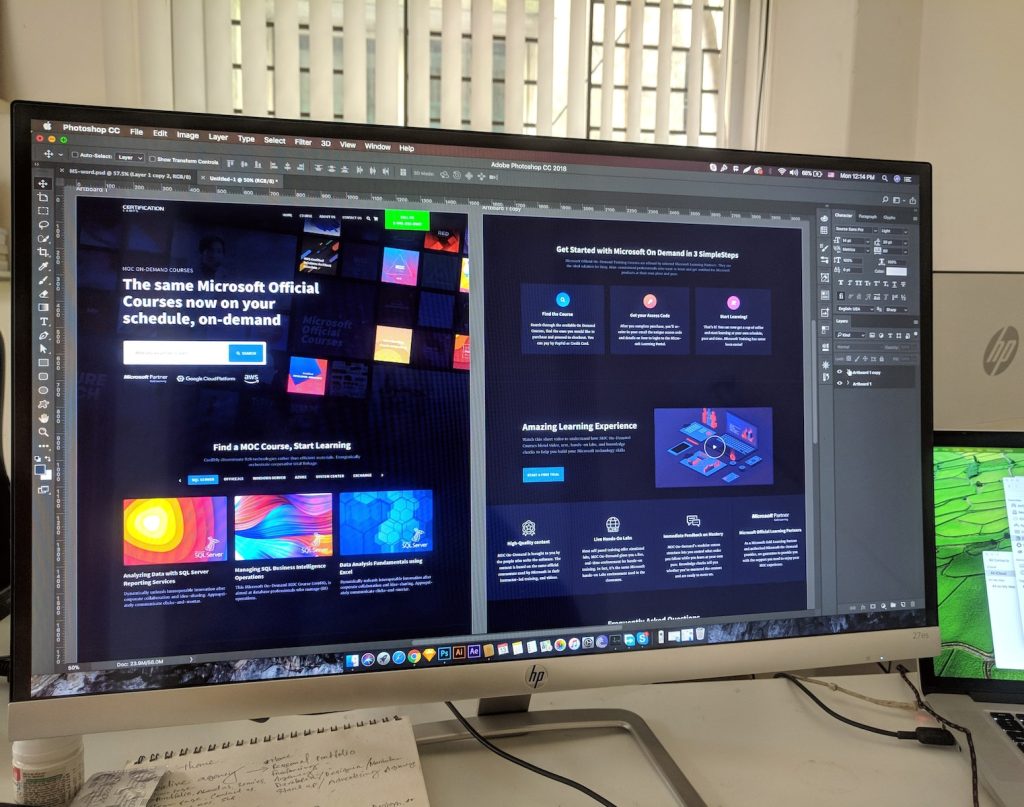
Creating an idea for your website design is one of the first steps in starting your own website. Once you have an idea, start by researching popular web designs and picking out a few key concepts that you’d like to incorporate into your design. Once you have your basic concepts down, start sketching out a rough idea of what your website might look like.
Be sure to include important information such as: -The website’s primary purpose -Who the target audience is -The website’s layout -The theme or style of the website Once you have a rough idea of what you want your website to look like, it’s time to begin designing! Start by creating a template in a program like Photoshop or Dreamweaver, and then start adding in the specific elements that represent your site.
You can use images, text, and templates from various websites as inspiration for your design. Once you have everything designed, it’s time to create a layout in HTML/CSS. HTML/CSS is the code that makes up the structure and appearance of a web page. It can be tricky to learn, but once
How to start WordPress development
Creating a user-friendly website can be a daunting task, but with the right tools and guidance, it’s not too hard. In this article, we’ll show you how to get started with WordPress development and create a simple and user-friendly website for your personal site. First things first: You’ll need a WordPress installation to work with. We recommend using the official WordPress installer on Windows or MacOSX.
Once you have WordPress installed, you’ll need to create an account at WordPress.org. Once you’ve created an account, log in and click the “Create a New Site” button on the top menu bar. Enter a name for your website (e.g. “My Site”), choose a location (e.g. your Documents folder), and click the “Create Site” button. Next, we’ll show you how to install the most important plugins for creating websites: Jetpack and Yoast SEO.
Jetpack is a set of essential plugins that includes features like contact form 7, bbPress support, security, and more. Yoast SEO is one of the most popular SEO plugins available today and helps you optimize your User-Friendly website for better search engine visibility. To install Jetpack or Yoast SEO, click
Design contents for a new website
Creating a user-friendly website is one of the smartest things you can do for yourself. Not only will it help promote your business or brand, but it also gives you an online presence that can be accessed by anyone anywhere in the world. However, creating a website isn’t as simple as clicking “Create Site” and filling out a few fields.
There are a lot of factors to consider, including the design and layout of your site. One of the most important aspects of creating a website is choosing the right design and font options. You want to make sure that your site looks professional and engaging, so you should choose fonts that are both legible and easy on the eyes. Additionally, you want to use colors that are both complementary and harmonious.
For example, if you have blue text on a white background, try using colors like green and yellow to help break up the white space. Another important factor to consider when designing your website is how users will access it. If your site is going to be used primarily by people who are physically located close to you, then you may not need all of the bells and whistles that more popular websites require. Conversely, if your site is going to be used by
How to optimize your website for mobile or responsive design

Creating a website that is mobile-friendly or responsive can be beneficial to your business. A website that is optimized for mobile devices will load faster and be more user-friendly website. Additionally, websites that are responsive can adjust their layout based on the device being used to view them, making them easier to use. Here are some tips on how to create a user-friendly website or responsive website:
1. Check your user-friendly website responsiveness in a mobile browser. In most cases, you can test your website’s responsiveness by using a mobile browser. This will help you determine where changes need to be made in order for your site to be responsive.
2. Make use of flexible images. If you have images that need to be scaled down or cropped when viewed on a mobile device, make use of flexible images. These images will still look good and retain their quality, but they will resize automatically when viewed on a mobile device.
3. Use clear fonts and headlines. Make sure that all fonts are legible at small sizes and that headings are easy to read at a distance. Use bold text only when it is necessary and avoid using too many colors in your design.
4. Consider using pop.
Choosing plugins or extensions
When it comes to website design, one of the first things you’ll want to do is choose a theme or plugin. This can be a little overwhelming, especially if you’re not familiar with the different options. In this post, we’ll discuss the different types of plugins and how to choose the best one for your website. Plugin Types: There are three main types of plugins: extensions, themes, and custom code.
Extensions add functionality to your website directly, such as custom menus or widget areas. Themes change the look and feel of your site without affecting its functionality. Custom code is created by third-party developers and can do things like add new pages or features to your website. Extensions: The most common type of plugin is an extension. Extensions are small programs that add extra functionality to your website.
Chrome, Firefox, and Internet Explorer all have different extensions that allow you to do things like add new menus or widgets to your site. There are a variety of free and paid extensions available online, so it’s important to be careful when choosing which one to install.
When creating your own user-friendly website, it’s important to make sure it is easy for people to navigate and find the information they are looking for. By following these simple tips, you can create a website that is both visually appealing and easy to use. Whether you are a beginner or an experienced web designer, I hope this article has given you some helpful advice on how to create a user-friendly website. If you have any questions or comments, please feel free to leave them below!
BitByHost provides
Affordable website hosting for small and large businesses – Affordable User-Friendly website design for small and large businesses – Affordable website development for small and large businesses -Domain & Hosting with the cheapest rate -Website development, security, maintenance, and easier.