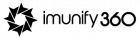Without analytics, you’ll never know the true impact of your blog post or website. Read on to find out how Google Analytics can help with everything from traffic and links to ad revenue and conversion rates!

Understanding Google Analytics
If you are a business owner, then you need to understand Google Analytics. This is a powerful tool that can help you understand your website traffic and conversion rates.
To use Google Analytics, you first need to create a Google account and install the Google_Analytics tracking script on your website. This script will track all the traffic that comes to your website and will send data back to Google.
Once you have installed the tracking script, you need to set up your account in Google Analytics. You can do this by going to your Account Settings page and clicking on the Analytics button. From here, you can set up your account information and configure your tracking preferences.
Next, you need to go to your website and add the “ga” tag to the section of your document. This will add the Google Analytics tracking script to your website.
Now that everything is set up, you can start tracking your website traffic and conversion rates!
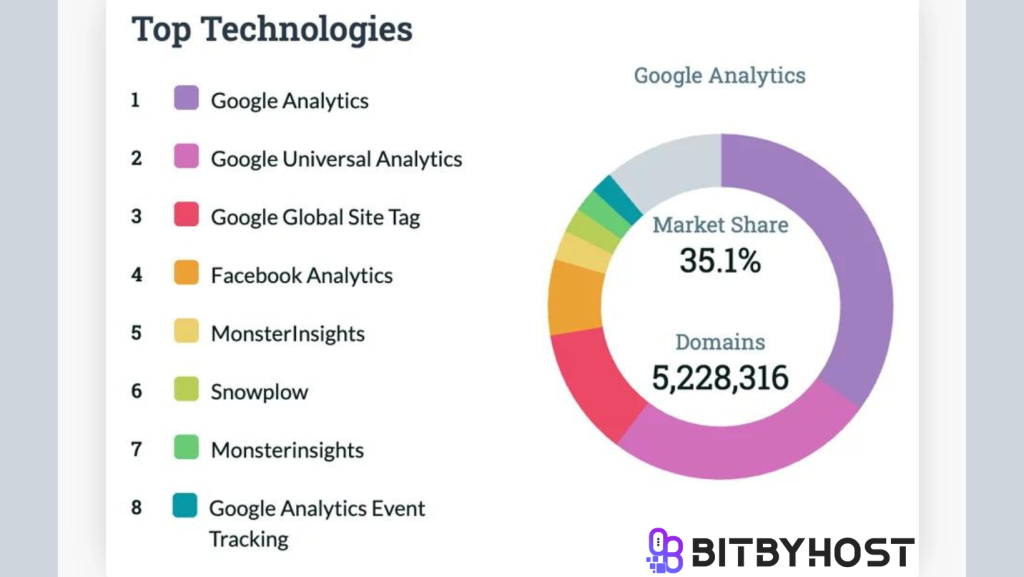
Getting Started with Google Analytics
Google Analytics is a powerful tool that can help you track the performance of your website and blog. To get started, you first need to create an account at Google Analytics. Once you have created your account, you will need to create a profile for your website or blog. This profile will contain all of the information about your website or blog, including the URL, traffic source, and pages visited.
Next, you need to set up your tracking code. This code will allow Google Analytics to track the behavior of your website visitors. You can find this code on most pages of your website or blog. Once you have set up your tracking code, you will need to add a tracking event to monitor. This event will indicate when a visitor interacts with your website or blog (for example, clicks a link, views a page, or downloads a file).
Finally, you need to analyze the data collected by Google Analytics. This data can help you understand the performance of your website and blog. By using Google Analytics, you can learn which pages are most popular and which keywords are driving traffic to your site. You can also track how visitors interact with your site and measure conversion rates (the number of visitors who complete the desired action).

How to Start Using Google Analytics
Google Analytics is a free tool that helps you track the traffic and activity on your website. You can use it to see which pages are being visited the most, what keywords are being used on your website, and how people are interacting with your content.
To start using Google Analytics, you first need to create a Google account and set up your website. Then, you will need to add the code of your website to your blog or page. The code will automatically track the traffic and activity on that page.
There are several ways to use Google Analytics. You can access the data in Google Analytics through a web browser, an app, or a report. Each method has its own benefits and disadvantages.
Web browser tracking is the simplest way to use Google Analytics. You can access the data in Google Analyticsanywhereyouareabletoaccesstheweb. This means that you can track data from your website regardless of whether you are using Chrome, Firefox, Safari, or IE11.
However, web browser tracking has two major drawbacks: first, it is not as accurate as other methods of tracking; and second, it is not as widely supported as other methods of tracking.

Tips for Advanced Users
Google Analytics is a powerful tool that can be used to track the performance of your website and your users. However, it can be difficult to use for those who are new to Google Analytics. This guide provides tips for those who are more advanced users.
Begin by setting up your account. This involves providing your name, email address, and password. You will also need to create a tracking code and add it to your website. You can find the tracking code on your website’s header or footer.
Once you have set up your account, you can begin tracking traffic sources. This includes information such as which pages are being visited on your website and how much traffic they are generating. You can also track the activity of individual users by tracking their visits and clicks on specific pages.
If you want to learn more about how Google Analytics works, check out the Advanced Reporting section of the analytics dashboard. This section contains detailed information about how you can use Google Analytics to measure different aspects of your website’s performance.
What Tools Do I Need to Use Google Analytics?
To use Google Analytics, you will need a few tools: a Google account, a Google Analytics account, and a web browser. You can also use a third-party tool like GA for Chrome or GA for Firefox, but these are not considered official Google tools.
Once you have these tools installed, you can begin to track your website’s traffic and performance. To start tracking your traffic, you will need to create a Google Analytics account. You can do this by clicking on the ‘Create an Account button on the main Google Analytics page or by visiting https://accounts.google.com/SignUp?hl=en_US&gl=us&ct=0. Once you have created your account, you will be able to access your data and settings.
To track your website’s performance, you will need to install the Google Analytics plugin for your web browser. The plugin is available for Chrome and Firefox and requires no special installation instructions. After installing the plugin, you will be able to see detailed information about how your visitors are using your website. This information can help you improve your website’s design and content.
Choosing the Right Goal for Your Blog Post
One of the most important things you can do to improve your blog’s analytics is to choose the right goal for your post. If you don’t have a specific goal in mind, your blog posts will likely show up in different areas of Google Analytics without any real correlation between them.
For example, if you’re writing a blog post to promote your website, make sure your goal is ‘promote my website.’ If you’re writing a blog post to show off your blogging skills, make sure your goal is ‘show off my blogging skills.’ When you know what your goal is, it’ll be much easier to track and measure the success of your blog post. Creating Custom Metrics to Track
There are many different metrics you can track on your blog that will help you measure its success. Some of the most important metrics are:
- -Number of visitors
- -Pageviews
- -Unique visitors
- -Clicks on ads or sponsored links
- -Attempts made to contact you via email
- -Shares on social media
Creating custom metrics allows you to track exactly what’s working well on your blog and what needs improvement. This information can then be used to make future posts more effective.

Advice for Successful Tracking
Successful Google Analytics tracking requires careful planning and execution. Here are some tips for achieving success:
- Set goals and objectives for your tracking campaign, and make sure you are clear about what you want to measure.
- Choose the right tools and data sources to use.
- Monitor your progress regularly, and adjust your strategy as needed.
- Monitor your progress regularly, and adjust your strategy as needed.
- Stay organized and keep your data clean and accurate.
Conclusion
Google Analytics is an incredibly powerful tool that can help you understand how your website and online presence are performing. In this article, we’ll cover some of the best Google Analytics tips, tricks, and tools to help you get the most out of your analytics data. Whether you’re a beginner or an experienced user, I hope this article will be useful in helping you achieve your goals.