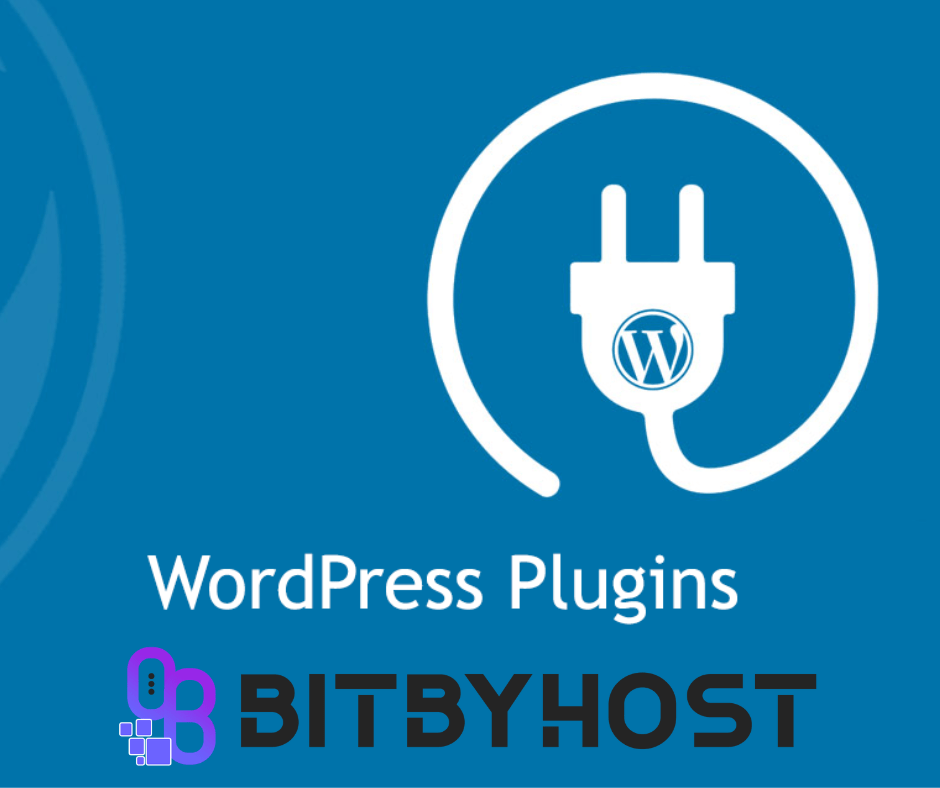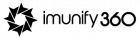Learning WordPress Plugins for Blogging is a relatively new type of publishing. While there are many tools that help bloggers share their thoughts, not all of them are necessary for every blogger to get the most out of their blog. In this article, we take a look at eight WordPress plugins all writers and bloggers should consider adding to their site.
What is WordPress Plugin?
A WordPress plugin is a piece of software that you can add to your WordPress website to extend its functionality. There are plugins for everything from social media integration to security and backup. There are thousands of plugins available for WordPress, and new ones are released every day. With so many plugins to choose from, it can be overwhelming trying to decide which ones you need. As a writer or blogger, there are some essential plugins that you should have on your website. These plugins will help you to manage your content, promote your work, and connect with your readers.
1. WordPress SEO by Yoast: This plugin is essential for any writer or blogger who wants to improve their website’s search engine optimization (SEO). It helps you to optimize your website for specific keywords and track your progress over time.
2. Jetpack: Jetpack is a plugin that comes with a variety of features for WordPress websites. It includes social media integration, security, backups, and more. It’s a great all-in-one solution for writers and bloggers who want to add some extra features to their websites.
3. WPForms: WPForms is a powerful plugin that allows you to create custom forms
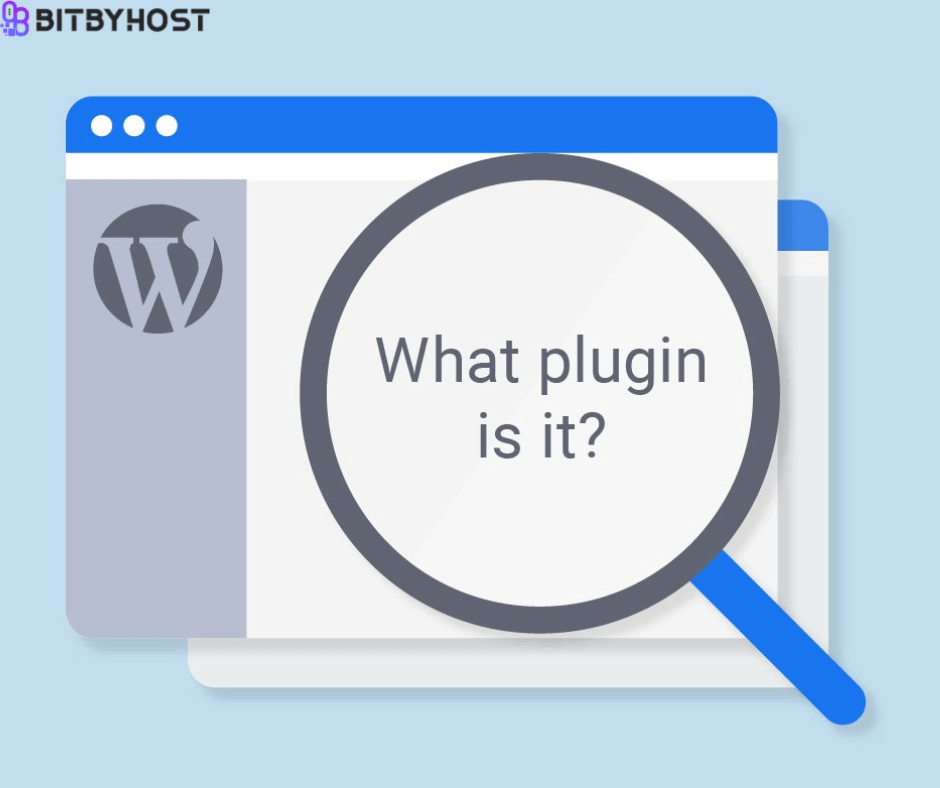
8 WordPress Plugins Every Blogger Needs
WordPress is a popular platform for web content, and it is perfect for bloggers and writers because it allows you to easily create a website or blog. However, WordPress isn’t perfect, and there are certain plugins that every blogger and writer should install. Here are eight of the most important WordPress plugins for bloggers:
- Akismet: Akismet is a plugin that helps to protect your blog against spam comments. It monitors all comments that are made on your blog, and if it detects any spam comments, it will automatically remove them. This plugin is essential for protecting your blog from unwanted spam comments.
- Gravity Forms: Gravity Forms is a powerful plugin that allows you to easily create forms on your website or blog. You can use Gravity Forms to manage user registration, subscription forms, donation forms, and more.
- Jetpack: Jetpack is one of the most popular WordPress plugins available, and it includes a variety of features that are essential for bloggers and writers. Jetpack includes features such as social media integration, security measures, backup plans, and more.
- Yoast SEO: Yoast SEO is one of the most popular plugins available for WordPress
As a blogger, you know that plugins are essential to help you extend the functionality of your website. While there are literally thousands of plugins available, it can be tough to determine which ones are truly essential for bloggers.
Here are eight essential WordPress plugins that every blogger should have:
- WordPress SEO by Yoast: This plugin is essential for helping you optimize your blog posts for search engines. It includes features like a keyword analysis tool and the ability to edit your .htaccess and robots.txt files.
- Gravity Forms: This plugin is a must-have if you want to create sophisticated forms on your blog (such as contact forms, surveys, etc.). It includes features like conditional logic and the ability to create multi-page forms.
- Social Media Auto-Publish: This plugin automatically publishes your blog posts to social media sites like Facebook and Twitter. It’s a great way to save time and ensure that your content is being seen by as many people as possible.
- Google Analytics for WordPress: This plugin makes it easy to add Google Analytics tracking code to your WordPress site. It also provides detailed statistics about your traffic and how visitors are finding your site.
What Plugins Do I Need?
Every blogger and writer needs plugins to help them with their work. Here is a list of the most important plugins for writers and bloggers.
1. Google Analytics for WordPress. This plugin allows you to track your website traffic and activity in great detail. You can see where your readers are coming from, what keywords they are using, and more. This information can help you improve your blog content and marketing strategy.
2. Yoast SEO for WordPress. This plugin helps you optimize your website for search engines. It includes features like keyword research, on-page optimization, and more. It makes it easy to get your site ranking high in search engines, which will help you attract more readers.
3. Jetpack for WordPress. This plugin includes a host of essential tools for bloggers and writers. It includes features like social media sharing, site stats, security, and more. It makes it easy to manage your blog from one central location.
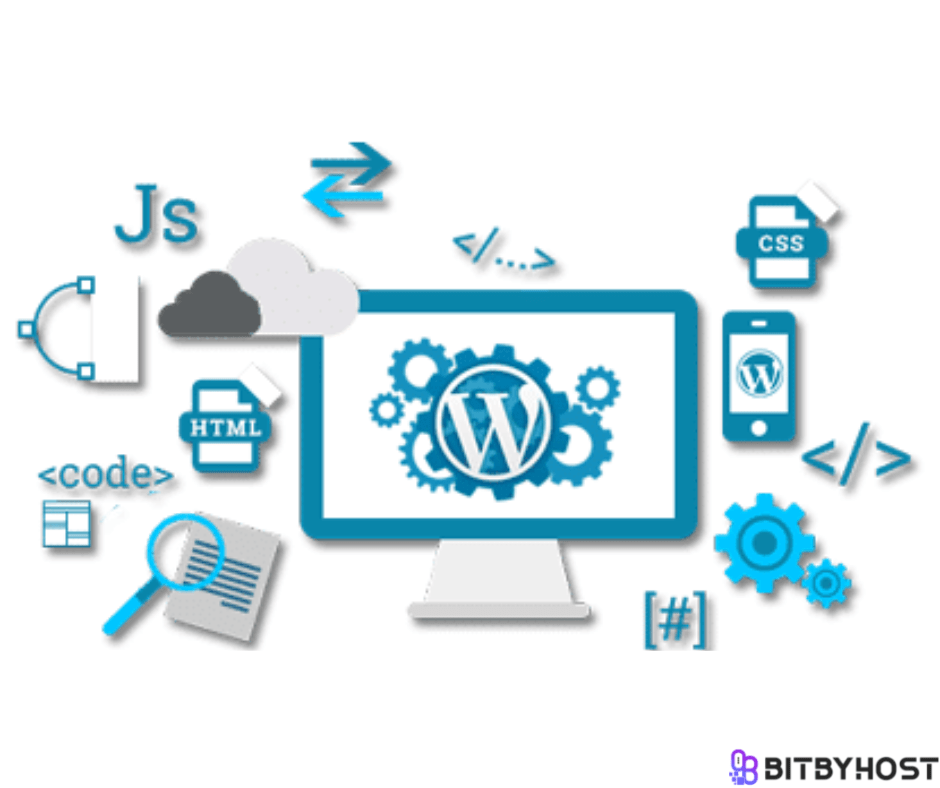
Why are Plugins Useful?
Plugins are useful because they can help you do things on your WordPress website that you wouldn’t be able to do on your own. They can add features, change the look and feel of your website, and even keep it running smoothly. One of the most important things plugins can do is add content. If you have a blog, for example, plugins can add new posts automatically. They can also syndicate content from other websites onto your blog, which will help to increase traffic.
If you’re a writer, plugins can help you with everything from formatting your manuscripts to finding and managing freelance work. In fact, there are so many plugins available that it’s impossible to list them all here. Just search for “WordPress plugins” on Google or Amazon to get started.
How do I Install a Plugin?
WordPress plugins are a great way to extend the functionality of your blog or website. They allow you to add new features, customize the look and feel of your site, or modify existing content. To install a plugin on your WordPress site, first, go to the Plugins page and search for the plugin you want to install. Once you find it, click on the link to download it. Once the plugin is downloaded, open the folder where it was downloaded and drag all of the files onto your WordPress site. Then, activate the plugin by clicking on the activation link that was included in the download.

How to Use a Plugin
If you’re a writer or blogger, then you know how important it is to have a good WordPress plugin. A WordPress plugin can make your life a lot easier by allowing you to automate tasks, add features to your site, and more.
There are thousands of plugins available for WordPress, so it can be overwhelming trying to choose the right one. However, there are a few plugins that every writer and blogger should have.
One plugin that every writer needs is an SEhttps://bitbytesoft.com/category/search-engine-optimization/O plugin. An SEO plugin will help you optimize your site for search engines so that people can find your content more easily. Yoast SEO is a popular SEO plugin that is easy to use and has a lot of features.
Another plugin that every writer needs is a social media plugin. A social media plugin will help you share your content on social media sites like Facebook and Twitter. Social Media Auto Publish is a popular social media plugin that makes it easy to share your content on multiple social media sites with just a few clicks.
These are just two of the many plugins that every writer and blogger needs. By installing these plugins, you can make your life a lot easier and improve the quality of
WordPress plugins are great for writers and bloggers because they can help you do a lot of things. For example, you can use a plugin to help you format your posts, add images, and even spell-check your work.
Installing a WordPress plugin is easy. Just log in to your WordPress account, go to the “Plugins” section, and click “Add New.” Then, search for the plugin you want to install. Once you find it, click “Install Now.” That’s it!
Now that you know how to install a WordPress plugin, let’s take a look at some of the best plugins for writers and bloggers.
One of the best plugins for writers is called “Hemingway.” This plugin helps you to simplify your writing by highlighting complex sentences and suggesting alternative words. Hemingway is great for writers who want to make their writing more readable.
Another great plugin for writers is called “ WordPress SEO by Yoast.” This plugin helps you to optimize your blog posts for search engines like Google. It also allows you to add meta descriptions, keywords, and other important SEO elements to your posts.
Conclusion
As a writer and blogger, you know that having great content is key to success. But creating great content isn’t easy — it takes time, effort, and some helpful WordPress plugins. If you’re like me, you often find yourself struggling to come up with fresh ideas for your blog posts. Luckily, there are several WordPress plugins out there that can help make the process a little easier. From auto-populated social media icons to keyword analysis tools, these plugins will help you create high-quality content in no time at all.
So whether you need an idea generator or a tool to help improve your writing skills, be sure to check out our selection of essential WordPress plugins!